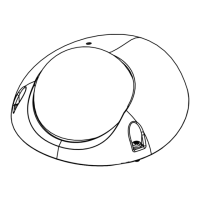VIVOTEK
User's Manual - 3
Appendix
....................................................................................................................................................
139
URL Commands for the Network Camera ................................................................................................139
Technical Specications ........................................................................................................................... 312
Technology License Notice ....................................................................................................................... 313
Electromagnetic Compatibility (EMC) .......................................................................................................314
Overview
The VIVOTEK MS8391-EV comes with multiple sensors to provide a high resolution 12MP
panoramic eld of view that reduces the total number of cameras required for covering a
wide surveillance area. The multi-sensor network camera can monitor a 180º horizontal
view with adjustable views from individual sensors.
The camera provides the e-PTZ function allowing users to digitally zoom in or zoom out
or move a led of view to area of interest across the wide coverage. The Smart Stream
function can be used to dynamically designate the video quality of the interested or the
non-interested areas, and thus reducing the bandwidth required to transmit the video
streams. With the Smart IR technology, overexposure on the adjacent objects at night can
be prevented, and additional exposure exclusive windows can also be implemented to
avoid such occurence.
Featuring a robust IP66 and IK10-rated housing, the camera is designed to withstand
vandalism or tampering.
Revision History
■ Rev. 1.0: Initial release.
