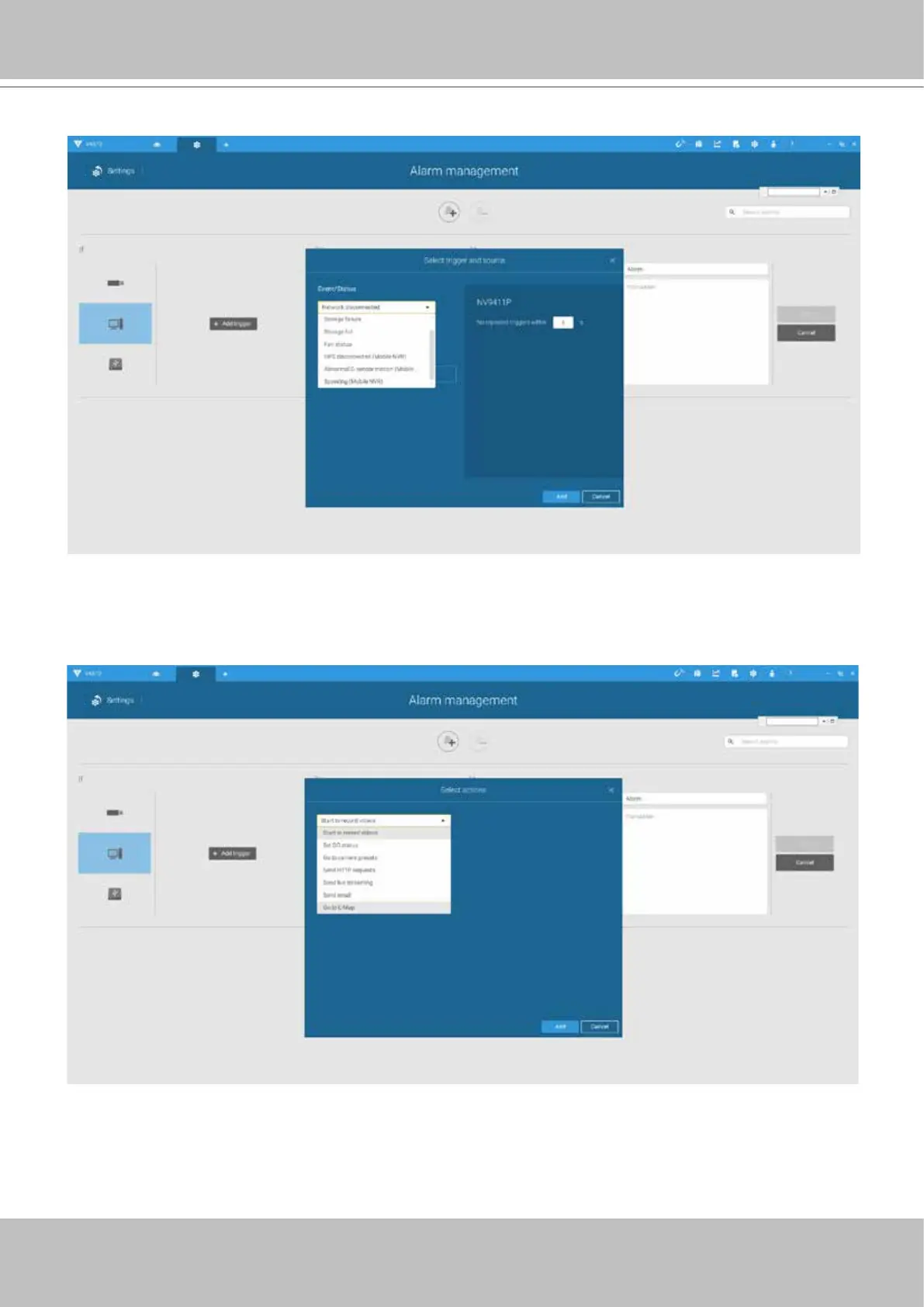VIVOTEK - Built with Reliability
User's Manual - 113
Select the triggering condition from the pull-down menu.
Congure the corresponding action, and proceed with the rest of the conguration. When
an event is triggered, such as GPS signal loss, or exceptional G-force is detected, an event
message will prompt on screen. You can also search the past alarms to nd an event.