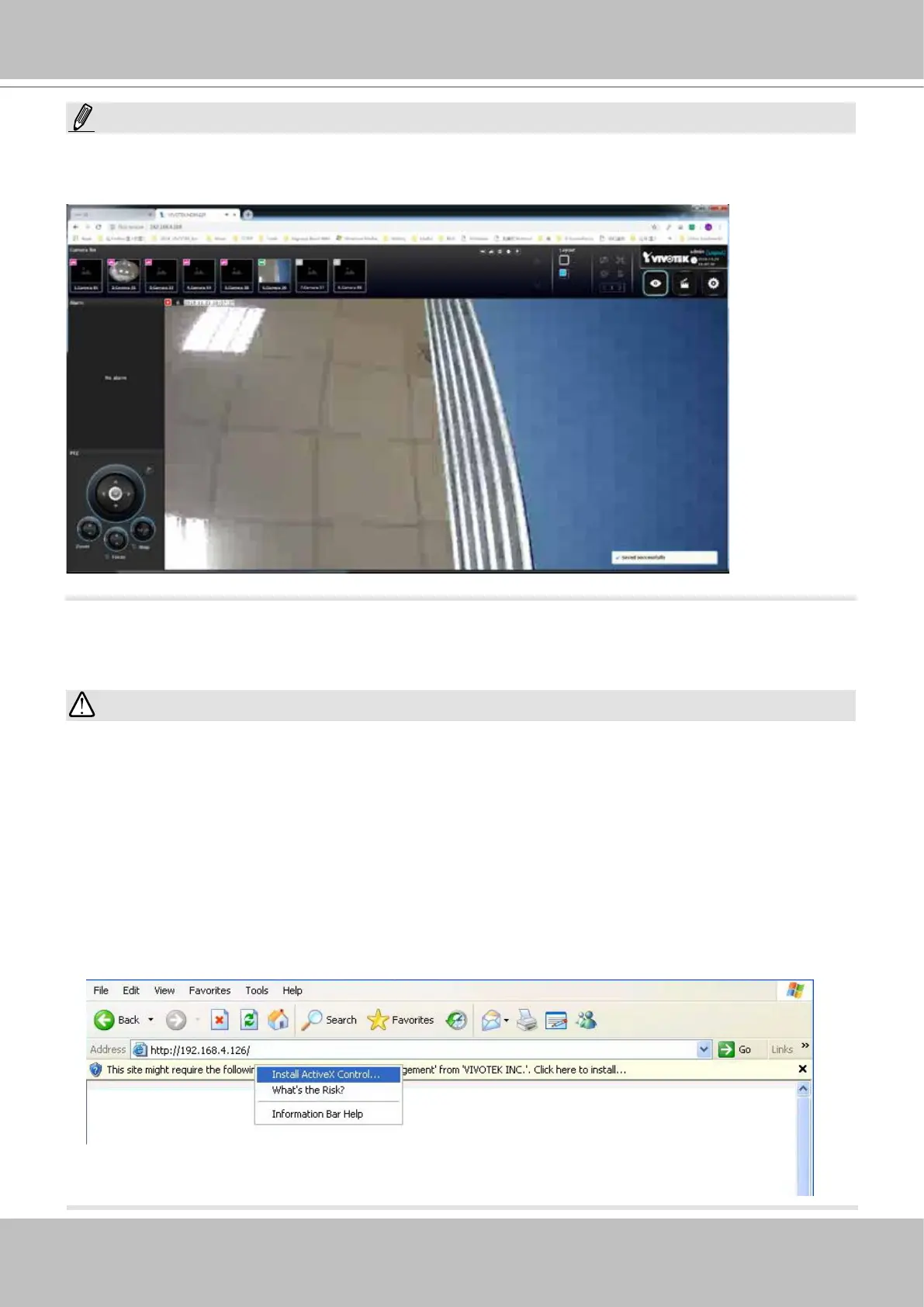VIVOTEK - Built with Reliability
User's Manual - 151
1. Before operating the NVR, make sure you have properly installed hard drives and congured
the storage volumes. Otherwise, you will not be able to operate some of the system's
functionality.
2. Since the NVR system comes with 32-bit plug-ins for screen control, if your PC runs a default
64-bit IE browser and you manually enter the NVR's address on the browser, your browser
session may malfunction. Instead, if you double-click on the discovered NVR on the IW2
utility, a 32-bit IE browser will open.
3. When you log in to the Liveview or Playback interface to stream a live or recorded video,
install the ActiveX plug-ins. If it does not prompt when you log in, install plug-ins when you try
to playback a recorded video. You may then need to re-start the IE browser console.
IMPORTANT:
The NVR supports plug-in-free web sessions using Chrome and Firefox browsers. Currently
only 1 Live view or 1 Playback window is allowed on the web console.
NOTE: