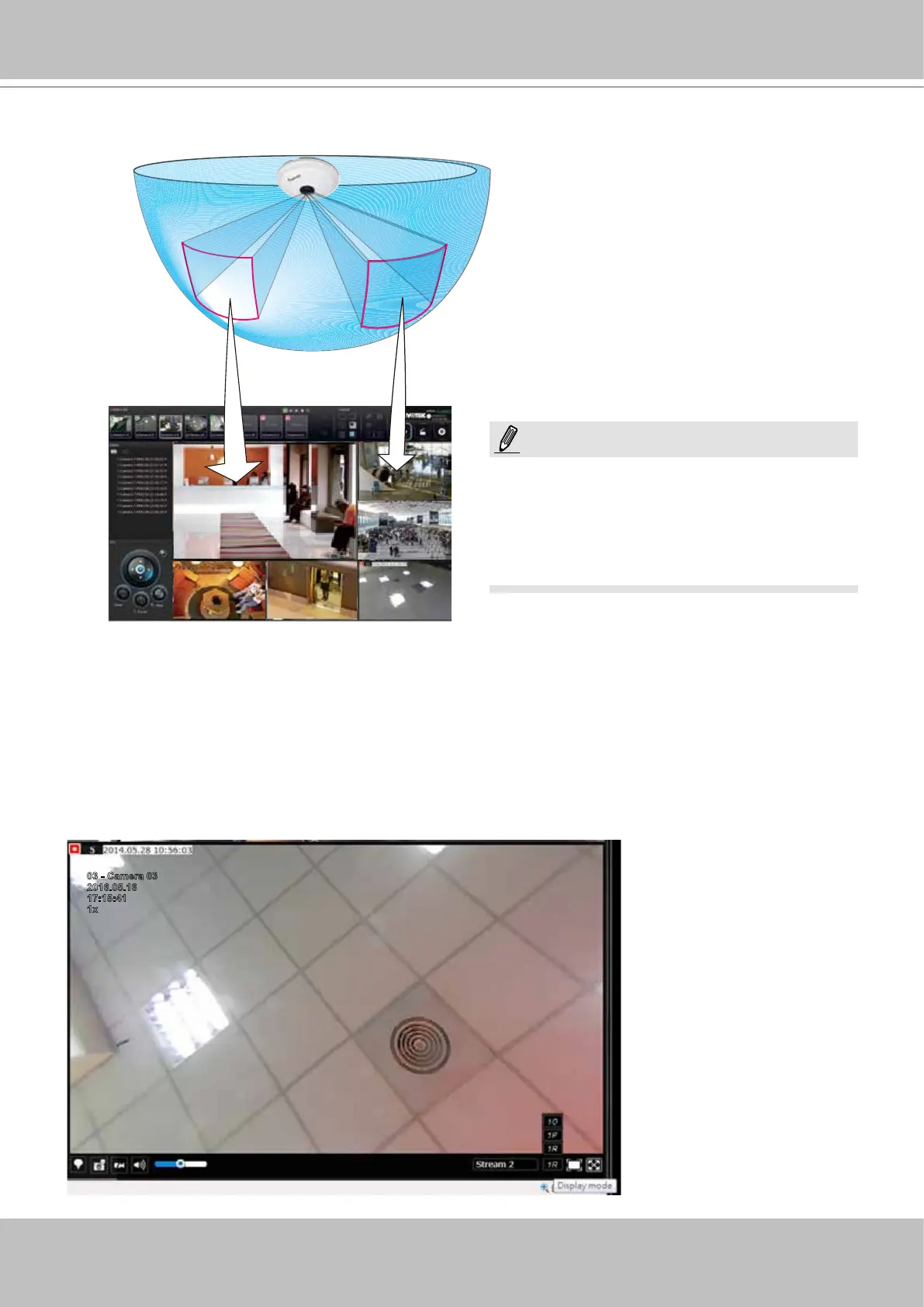VIVOTEK - Built with Reliability
184 - User's Manual
2016.05.16
03 - Camera 03
17:15:41
1x
The sheye mode button is available on the view cell where you inserted a sheye camera.
When a regional view is displayed, the shooting angle and image orientation is kept with the
layout. See page 164 to see more about sheye viewing modes.
1R View
(Single Regional View)
Placing dierent regional views of a sheye camera into view cells will look like this:
In addition to sheye cameras, if a camera has a wide eld of view, you may also display its
dierent elds of view in multiple view cells. Some view cells may also contain a PiP view that is
digitally zoomed.
Only an administrator can alter the display
modes of sheye cameras. Although ordinary
users can make changes to a regional view,
his changes will not be preserved after a
console is re-started.
NOTE: