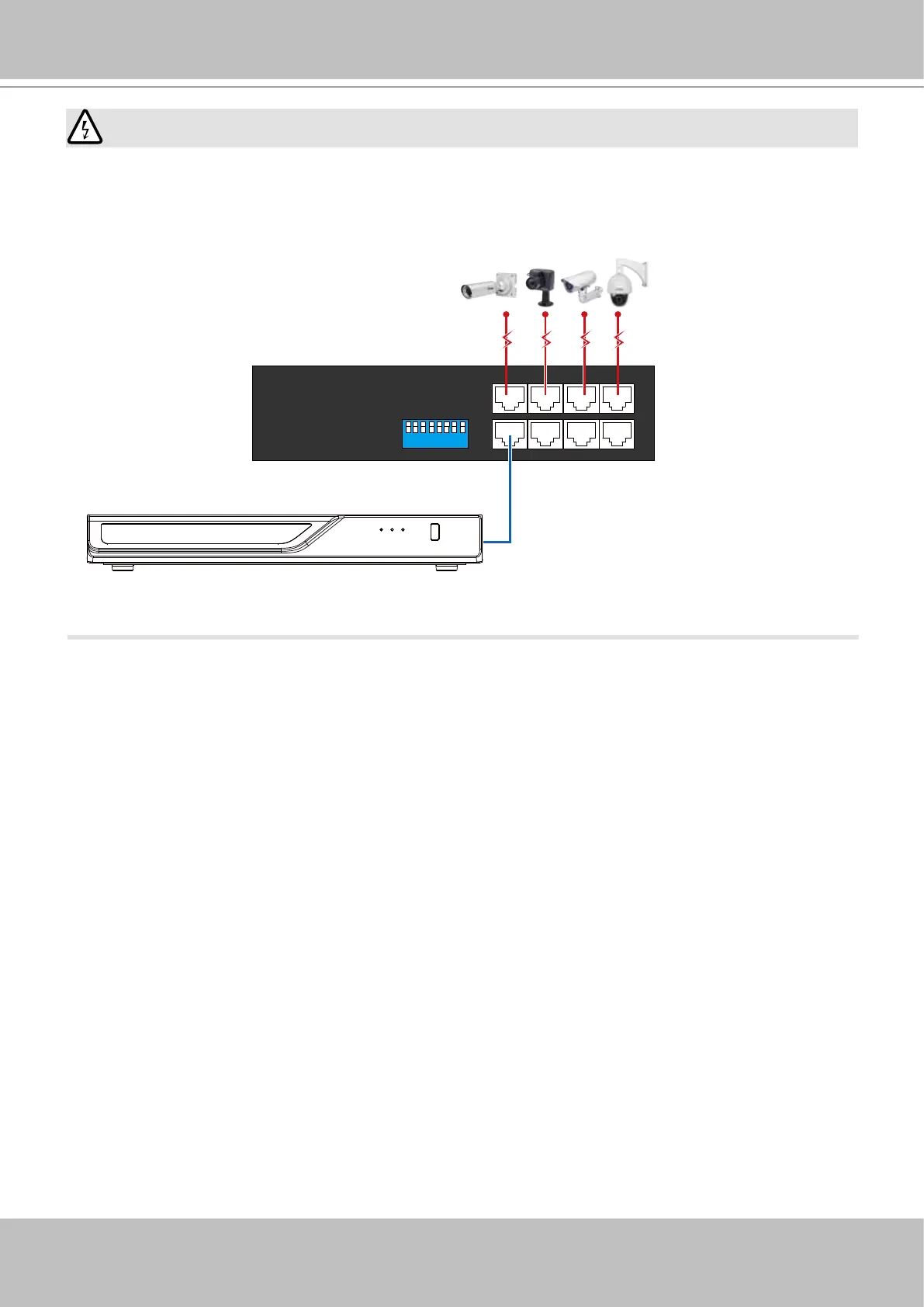VIVOTEK - Built with Reliability
User's Manual - 21
If you connect the NVR to a PoE port of the AW-FED series PoE switch, make sure you turn o
the PoE output on that specic port using the onboard DIP switch. Otherwise, the high power
output can damage the LAN port on NVR.
WARNING:
ON
1 2 3 4
5
6 7 8
PoE cameras
NVR
AW-FED PoE switch
PoE ON/OFF switch
Limitations on text entry length:
* User account: 64 alpha-numeric characters
* Account password: 64 alpha-numeric characters
* Path name: 256 alpha-numeric characters
* Supports all printable ASCII (0x21-0x7E) characters and space (ox20) for password.
!"#$%&\'()*+,-./0123456789:;<=>?@ABCDEFGHIJKLMNOPQRSTUVWXYZ[\]^_`abcdefghijkl
mnopqrstuvwxyz{|}~
* IP domain name: host.xxx.yyy.zzz - 63 bytes; total: 253 bytes
* Email account: local@domain_name_part - local -63bytes
domain_name_part - 253 bytes.