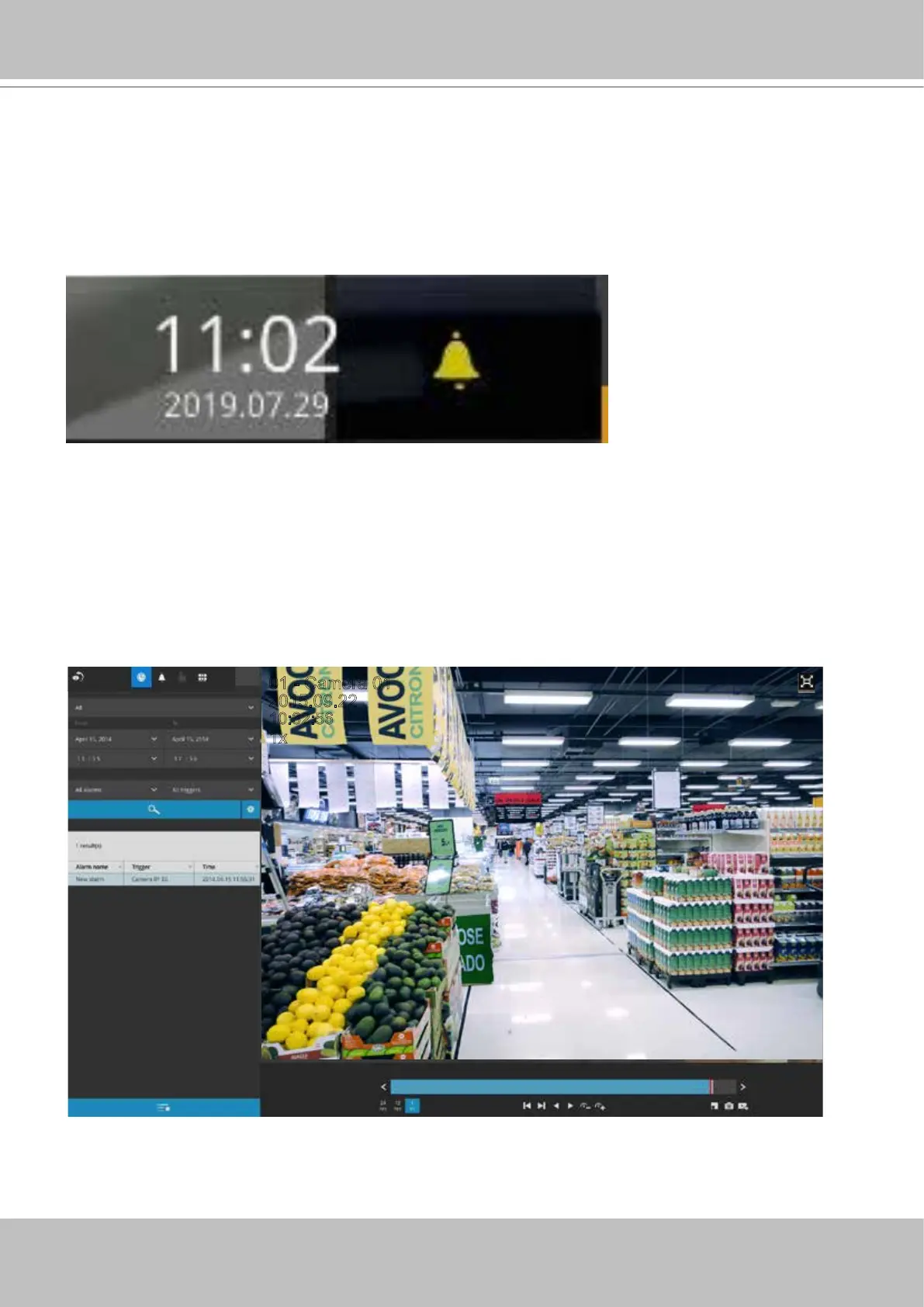VIVOTEK - Built with Reliability
36 - User's Manual
4. How to recieve system alarm?
Please refer to page 102 for how to congure system alarm triggers. When the alarm is
triggered, e.g., by digital inputs or motion detection, an alarm message will prompt on the
screen.
Use the > arrow button to browse through the alarm messages.
10:32:56
2015.09.22
1x
01 - Camera 01
If the alarm is congured with video recording as the responding action, you can click on the
alarm entry. The Playback window will appear, allowing an instant playback of the alarm-related
footage. You will enter the "Search alarm results" page even if the alarm does not trigger a
recording action.