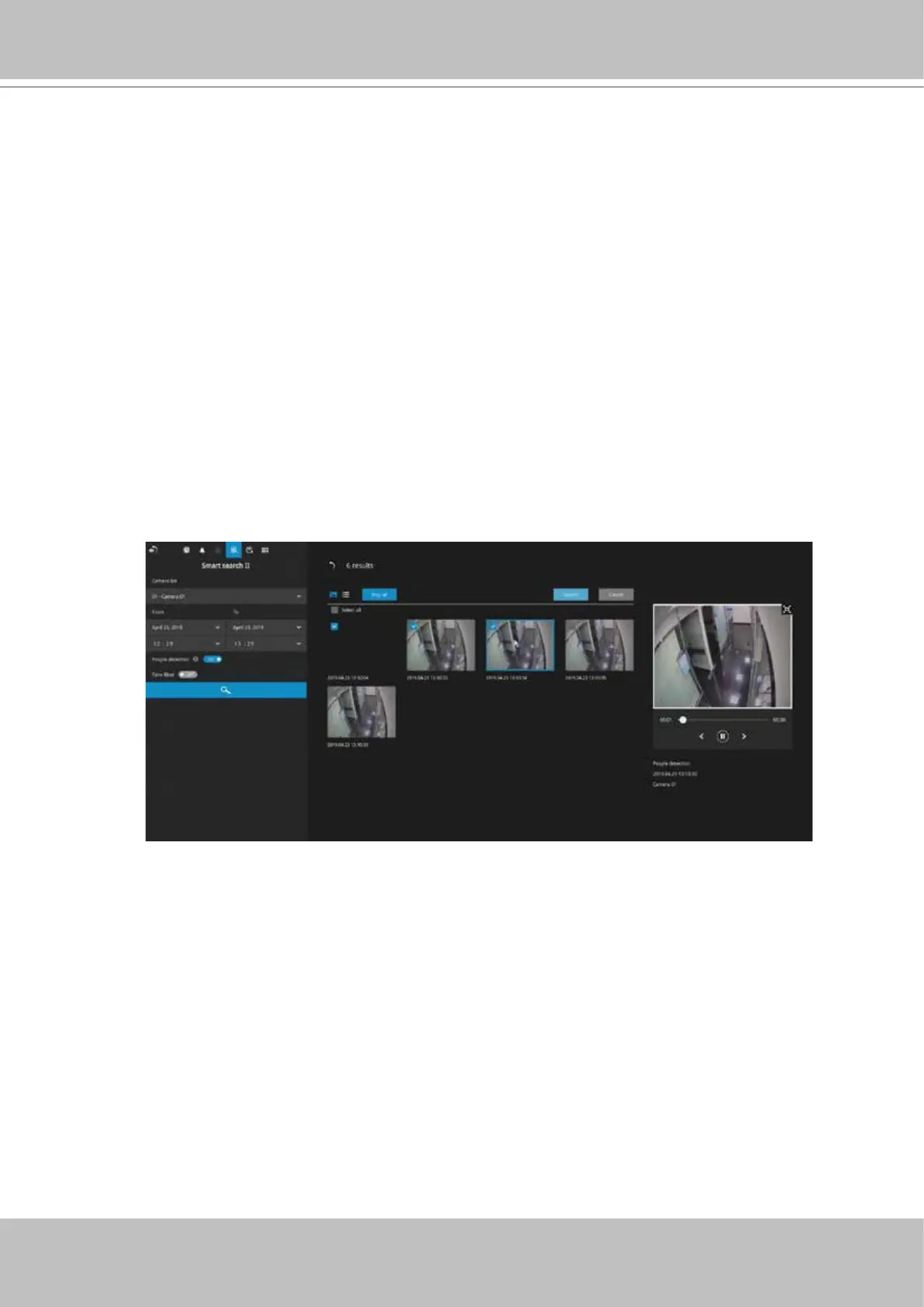VIVOTEK - Built with Reliability
60 - User's Manual
Instead of the thumbnail view, you can also change the display of search results
using the list view.
Note that when exporting video clips, each clip is selected using a small checkbox
on the upper left corner of the thumbnail.
If you nd important events, use the Export function to mark the start and end points on
the timeline to export a video clip. By default, the export length varies depending on the
appearance of moving objects.