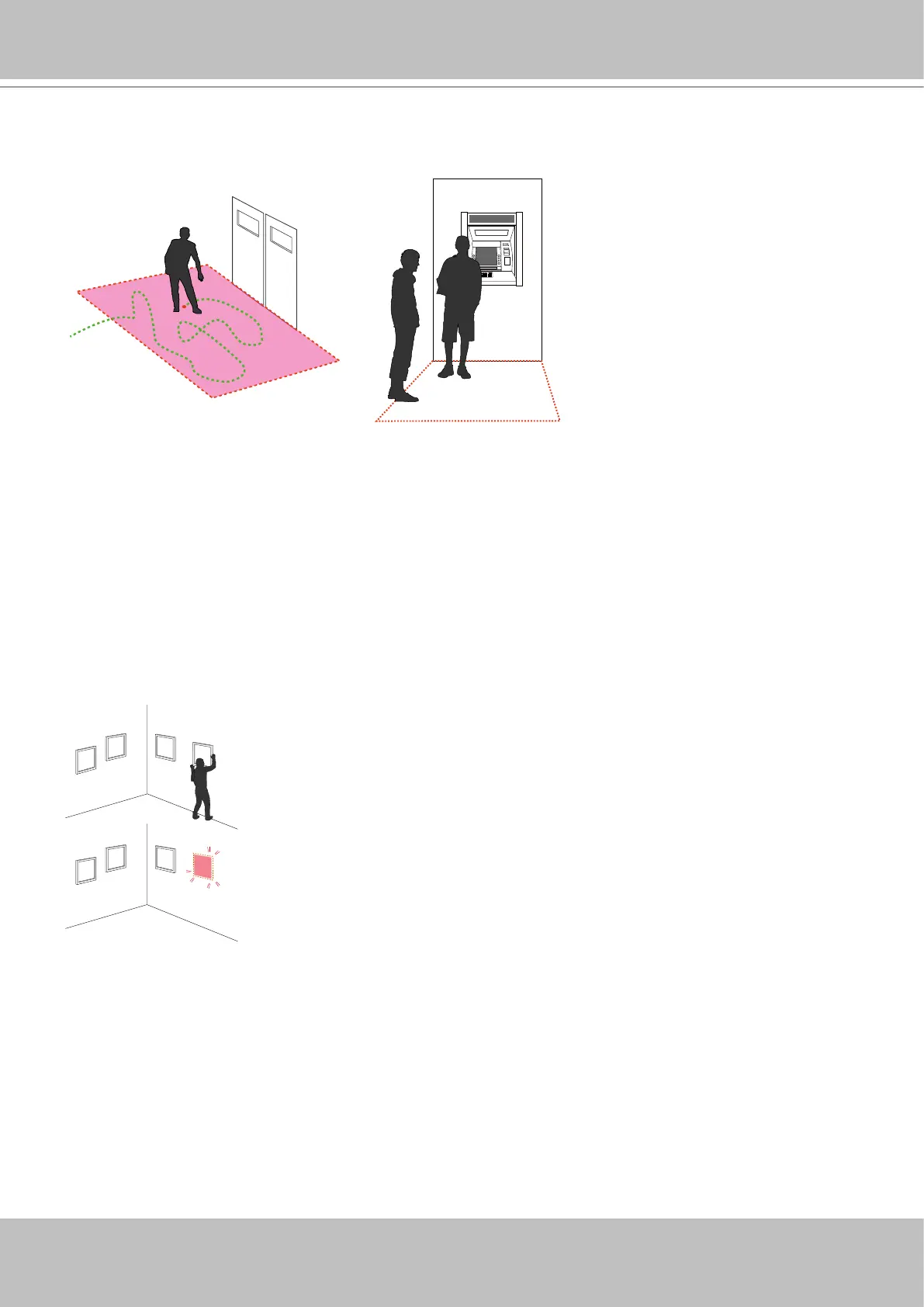VIVOTEK - Built with Reliability
User's Manual - 63
Loitering Detection
The Loitering detection can be used to detect a person of a group of people lingering in an area
for longer than a preset time threshold.
ATM
The applicable scenarios of this feature can be:
* Detects when a pserson is loitering at a walk-up of ATM lane.
* Detects when a person is loitering in a high-theft area of a store, or to prevent vandalism and
break-ins.
* Detects when a person is loitering in an area that is normally not an access for visitors.
Missing Object Detection
The Missing Object detection can be used to detect the removal of a predened asset from a
surveillance scene.
The applicable scenarios of this feature can be:
* In a campus setting, the Missing Object feature can be used to monitor high-risk areas for
theft, such as the administrative oces, computer labs, or science laboratories.
* Detects when theft occurs in storage areas or warehouses. It is helpful when there are security
personnels monitoring the scene, yet their attention went down through time.