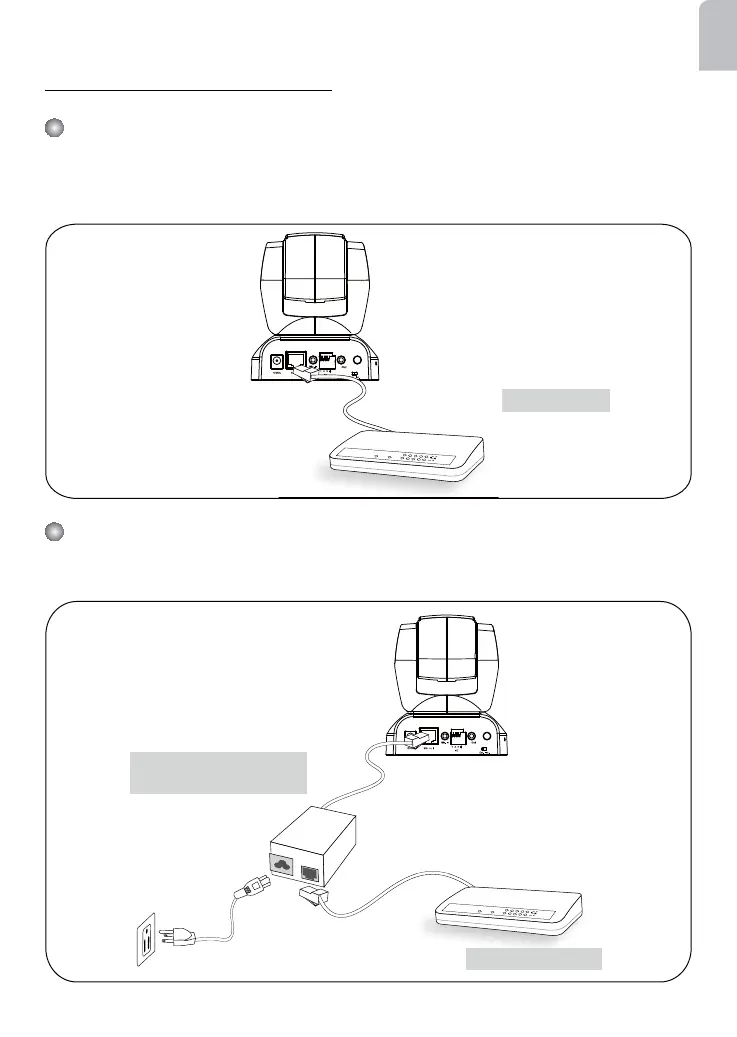EN - 7
English
Power over Ethernet (PoE)
ee
POWER
COLLISION
LINK
RECEIVE
PARTITION
1
2
3
4
5
AV
PoE switch
ee
POWER
COLLISION
LINK
RECEIVE
PARTITIO
N
1
2
3
4
5
AV
When using a non-PoE switch
Use a PoE power injector (optional) to connect between the camera and a non-PoE
switch.
PoE power injector
(optional)
When using a PoE-enabled switch
The camera is PoE-compliant, allowing transmission of power and data via single Ether-
net cable. See the following illustration to connect the camera to a PoE-enabled switch
via Ethernet cable.
non-PoE switch
