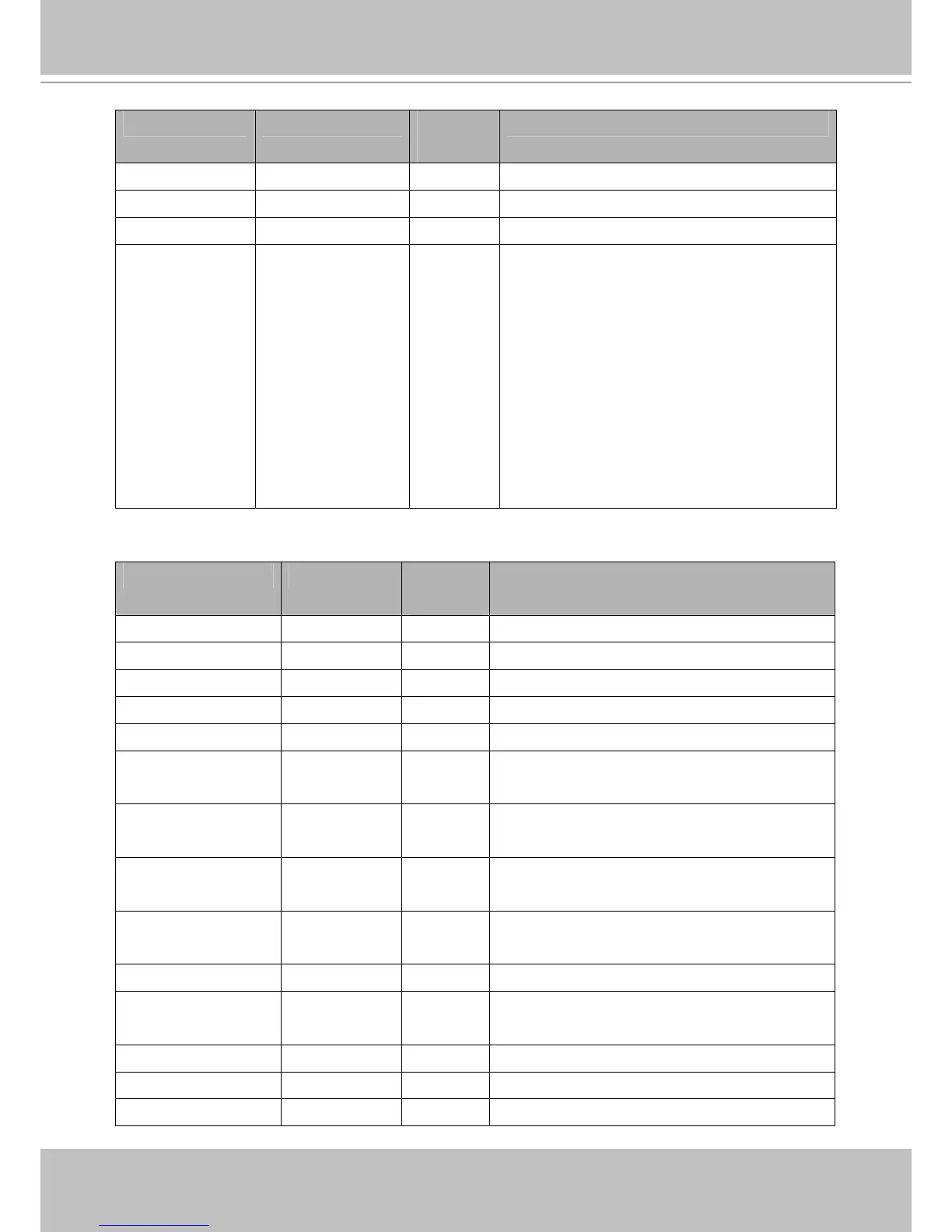VIVOTEK
User's Manual - 123
Group: syslog
NAME VALUE SECURITY
(get/set)
DESCRIPTION
enableremotelog <boolean> 6/6 Enable remote log.
serverip <IP address> 6/6 Log server IP address.
serverport 514, 1025~65535 6/6 Server port used for log.
level 0~7 6/6 Levels used to distinguish the importance of the
information:
0: LOG_EMERG
1: LOG_ALERT
2: LOG_CRIT
3: LOG_ERR
4: LOG_WARNING
5: LOG_NOTICE
6: LOG_INFO
7: LOG_DEBUG
Group: camctrl_c<0~(n-1)> for n channel product (capability.ptzenabled)
NAME VALUE SECURITY
(get/set)
DESCRIPTION
panspeed -5 ~ 5 1/4 Pan speed
tiltspeed -5 ~ 5 1/4 Tilt speed
zoomspeed -5 ~ 5 1/4 Zoom speed
autospeed -5 ~ 5 1/4 Auto pan speed
focusspeed -5 ~ 5 1/4 Auto focus speed
preset_i<0~(npreset-
1)>_name
string[40] 1/4 Name of the preset location.
preset_i<0~127>_
dwelling
0 ~ 255 1/4 Dwelling time at each preset location.
patrol_i<0~39>_nam
e
string[40] 1/4 (For internal device)
The name of patrol location
patrol_i<0~39>_
dwelling
0 ~ 255 1/4 (For internal device)
The dwelling time of each patrol location
disablemdonptz <boolean> 1/4 Disable motion detection on PTZ operation.
defaulthome <boolean> 6/6 This field tells system to use default home position
or not.
digitalzoom <boolean> 6/6 Enable/disable digital zoom
idleaction_enable <integer> 1/4 Enable/disable idle action while idle
idleaction_type pan, patrol, 1/4 This field tells what kind of action should be taken