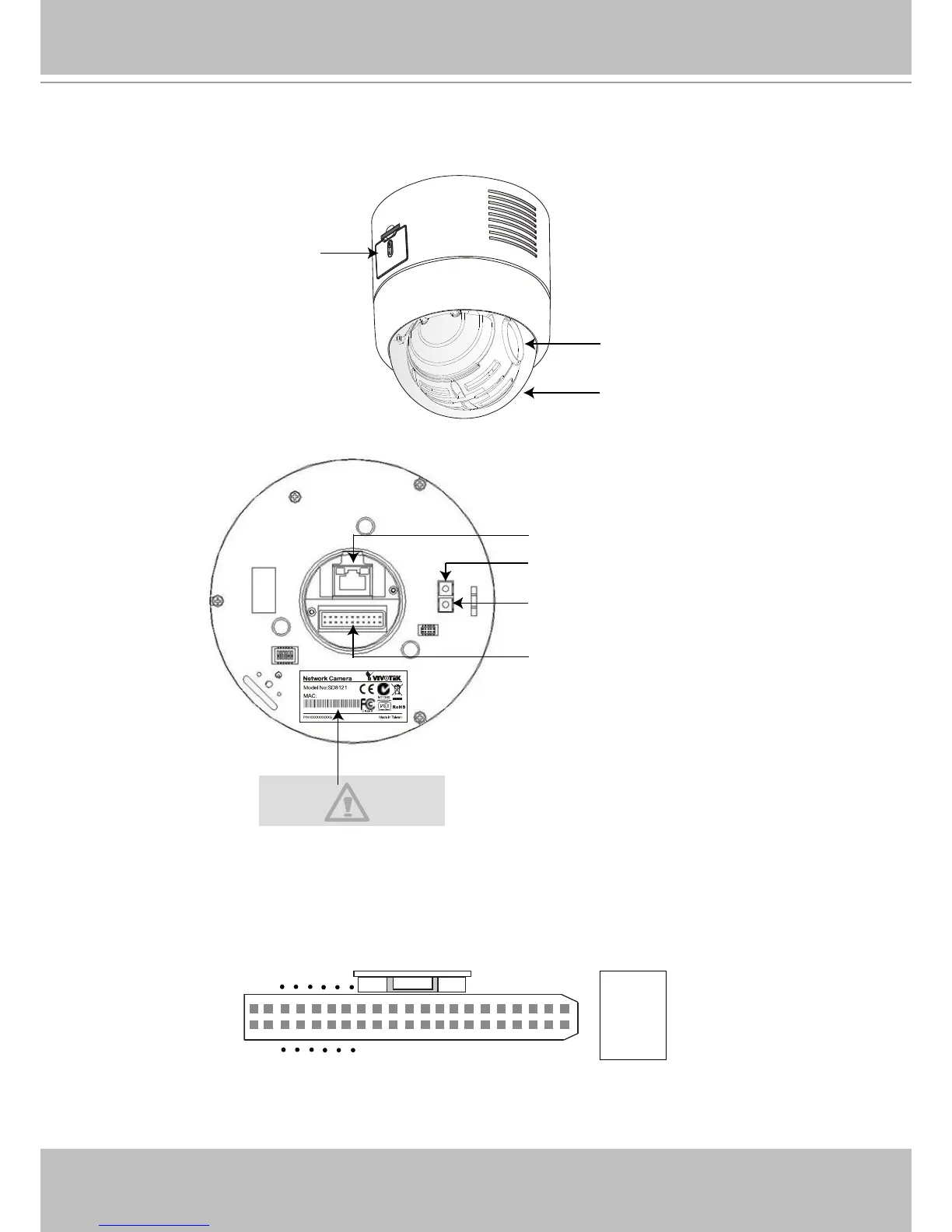VIVOTEK
4 - User's Manual
Physical Description
General I/O Terminal Block
This Network Camera provides a general I/O terminal block which is used to connect external
input / output devices. The pin denitions are described below.
Note that the disgram shows the pin assignments on the combo Cable Connector.
Keep a note of the MAC address
before installing the camera.
Lens
SD/SDHC Card Slot
Dome Cover
0002D107258A
Reset Button
Restore Button
Ethernet 10/100 RJ45 Socket
Cable Connector Socket
1 3
2 4
21
22
12: DI 0
13: DI 2
14: DI 1
15: DI 3
16: DO
20: GND