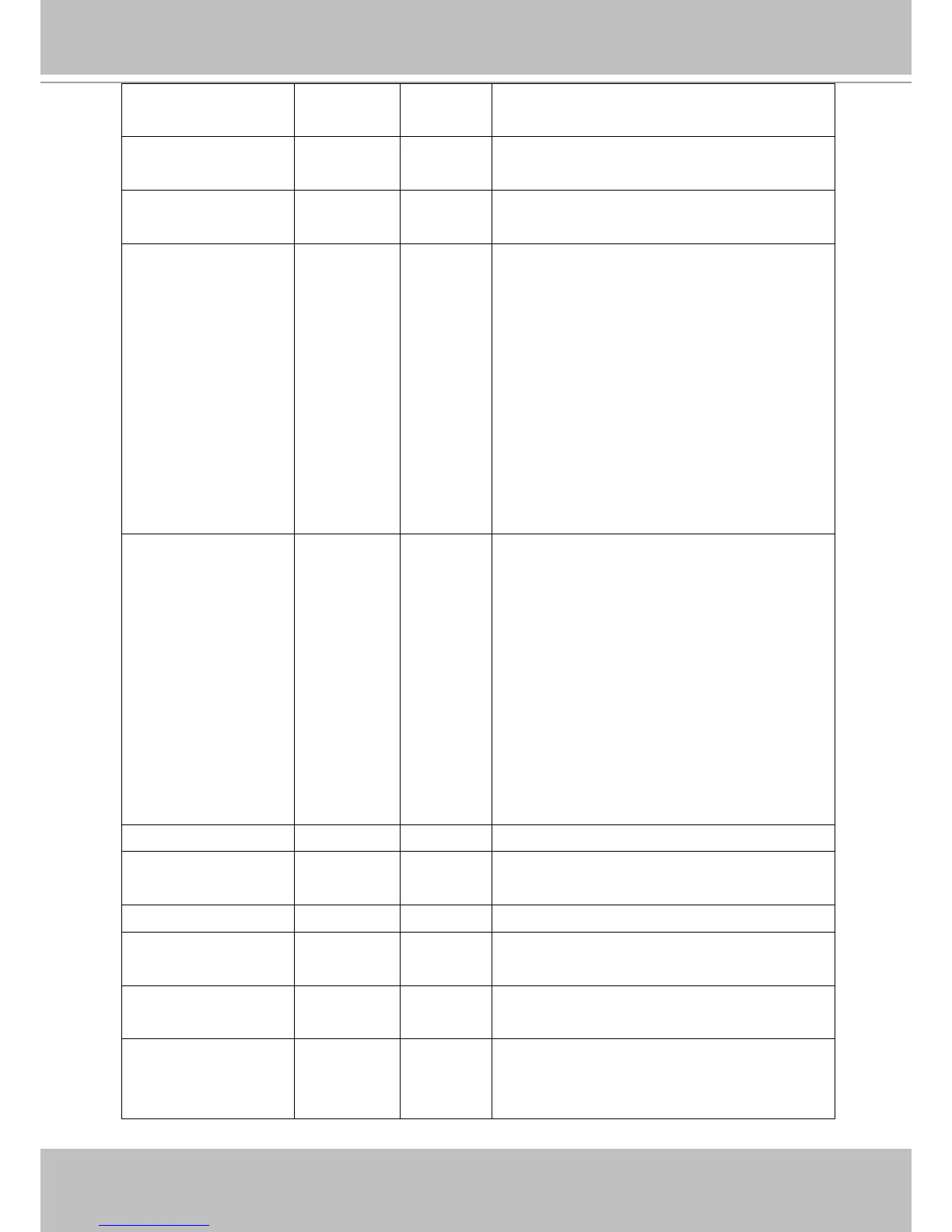VIVOTEK
User's Manual - 133
limitsize 0,1 6/6 0: Entire free space mechanism
1: Limit recording size mechanism
cyclic 0,1 6/6 0: Disable cyclic recording
1: Enable cyclic recording
notify 0,1 6/6 0: Disable recording notification
1: Enable recording notification
notifyserver 0~31 6/6 Indicate which notification server is scheduled.
One bit represents one application server
(server_i0~i4).
bit0 (LSB) = server_i0.
bit1 = server_i1.
bit2 = server_i2.
bit3 = server_i3.
bit4 = server_i4.
For example, enable server_i0, server_i2, and
server_i4 as notification servers; the notifyserver
value is 21.
weekday 0~127 6/6 Indicate which weekday is scheduled.
One bit represents one weekday.
bit0 (LSB) = Saturday
bit1 = Friday
bit2 = Thursday
bit3 = Wednesday
bit4 = Tuesday
bit5 = Monday
bit6 = Sunday
For example, to detect events on Friday and
Sunday, set weekday as 66.
begintime hh:mm 6/6 Start time of the weekly schedule.
endtime hh:mm 6/6 End time of the weekly schedule.
(00:00~24:00 indicates schedule always on)
prefix string[16] 6/6 Indicate the prefix of the filename.
cyclesize 20~ 6/6 The maximum size for cycle recording in Kbytes
when choosing to limit recording size.
reserveamount 15~ 6/6 The reserved amount in Mbytes when choosing
cyclic recording mechanism.
dest cf,
0~4
6/6 The destination to store the recorded data.
“cf” means CF card.
“0~4” means the index of the network storage.