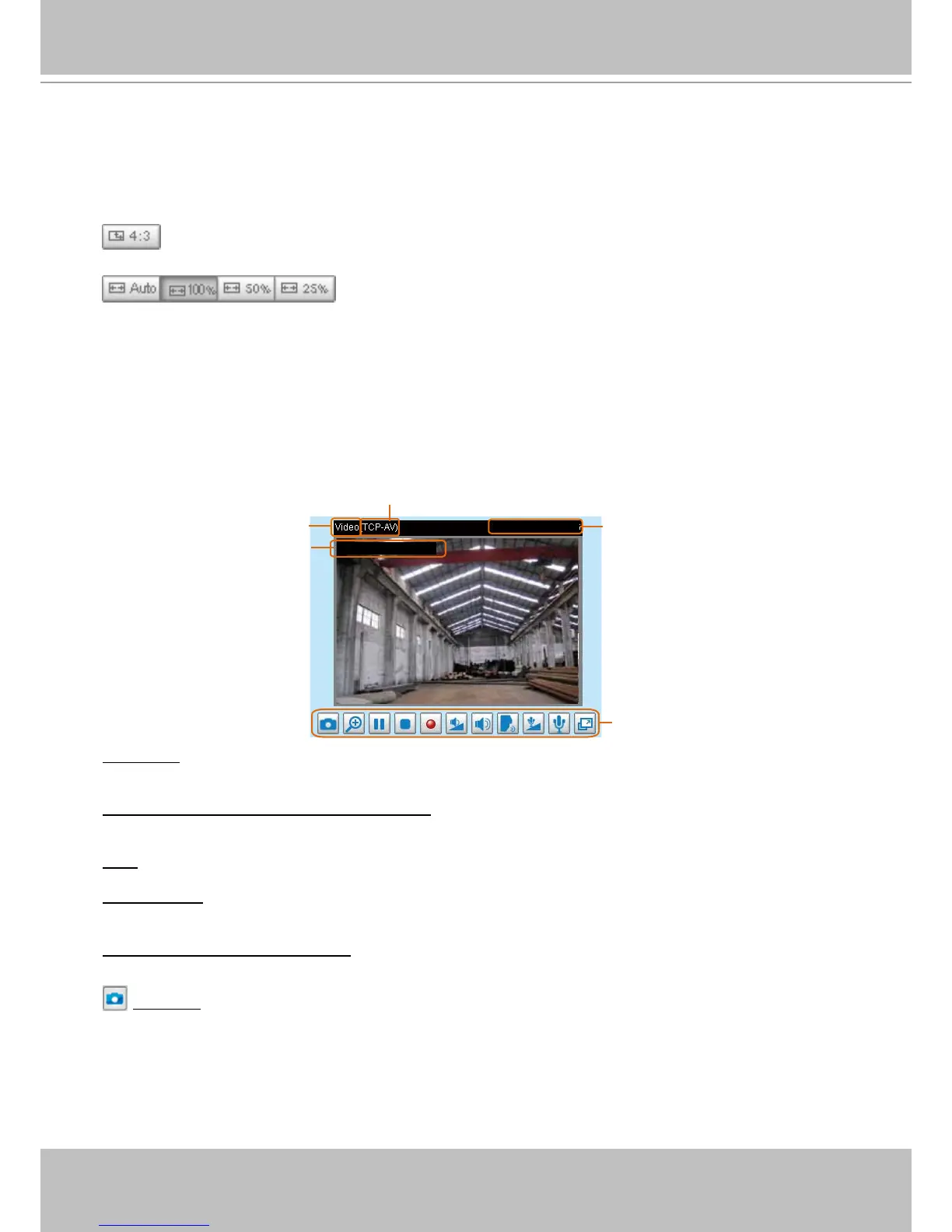VIVOTEK
20 - User's Manual
Hide Button
You can click the hide button to hide the control panel or display the control panel.
Resize Buttons
: If you select this option, the video size on homepage will have 4:3 aspect ratio
:
Click the Auto button, the video cell will resize automatically to t the monitor.
Click 100% is to display the original homepage size.
Click 50% is to resize the homepage to 50% of its original size.
Click 25% is to resize the homepage to 25% of its original size.
Live Video Window
■ The following window is displayed when the video mode is set to H.264 / MPEG-4:
Video Title: The video title can be congured. For more information, please refer to Video Settings on
page 55.
H.264 / MPEG-4 Protocol and Media Options: The transmission protocol and media options for H.264 /
MPEG-4 video streaming. For further conguration, please refer to Client Settings on page 23.
Time: Display the current time. For further conguration, please refer to Video Settings on page 55.
Title and Time: The video title and time can be stamped on the streaming video. For further conguration,
please refer to Video Settings on page 55.
Video and Audio Control Buttons: Depending on the Network Camera model and Network Camera
conguration, some buttons may not be available.
Snapshot: Click this button to capture and save still images. The captured images will be displayed
in a pop-up window. Right-click the image and choose Save Picture As to save it in JPEG (*.jpg) or BMP
(*.bmp) format.
Video and Audio Control Buttons
Time
MPEG-4 Protocol and Media Options
Video Title
2010/05/03 13:44:17
Title and Time
Video 13:44:17 2010/05/03