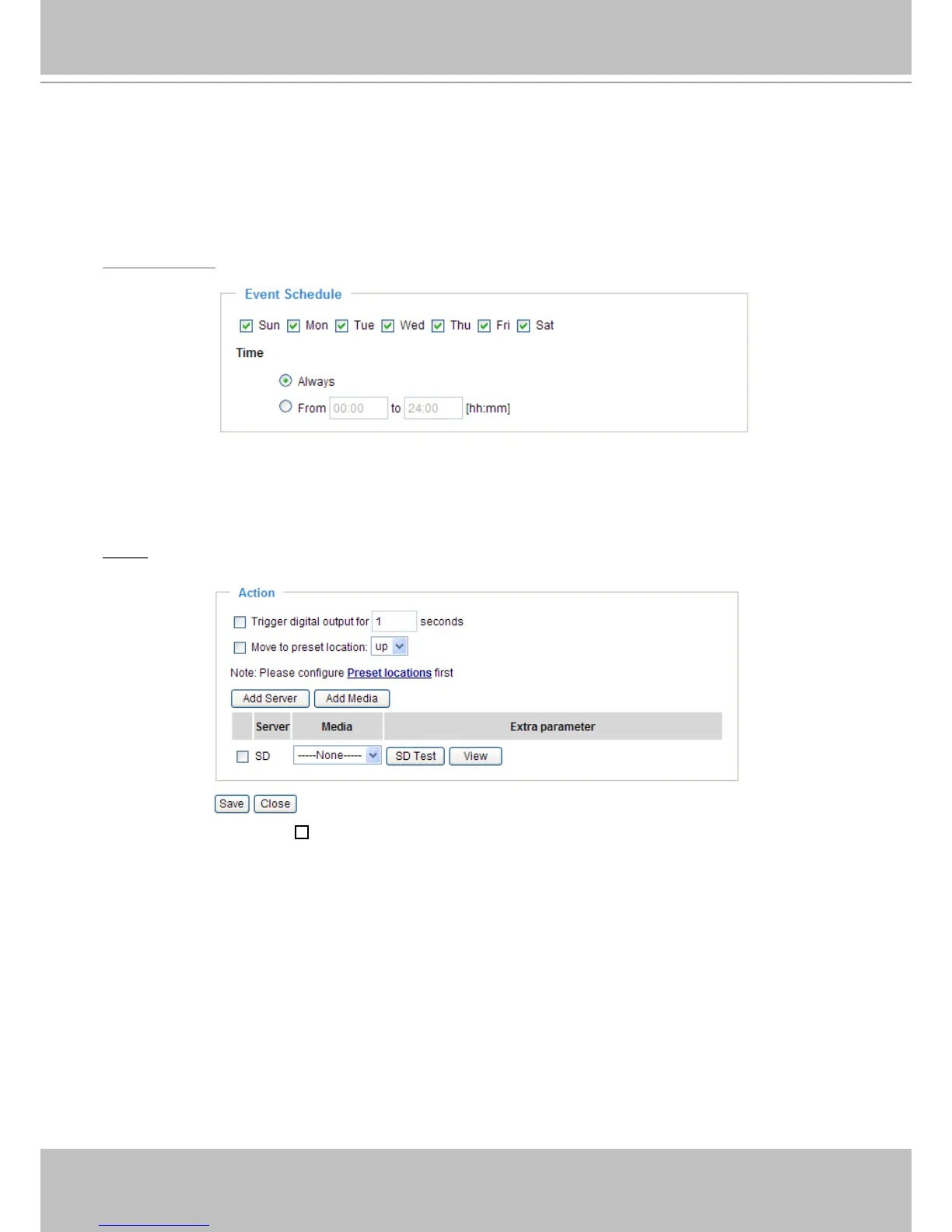VIVOTEK
76 - User's Manual
■ System boot
This option triggers the Network Camera when the power to the Network Camera is disconnected.
■ Recording notify
This option allows the Network Camera to trigger when the recording disk is full or when recording
starts to rewrite older data.
Event Schedule
Specify the period for the event.
■ Select the days of the week.
■ Select the recording schedule in 24-hr time format.
Action
Dene the actions to be performed by the Network Camera when a trigger is activated.
■ Trigger digital output for
seconds
Select this option to turn on the external digital output device when a trigger is activated. Specify the
length of the trigger interval in the text box.
■ Move to preset location
Select this option, the Network Camera will move to the preset location when a trigger is activated.
Please setup the preset locations first. Please refer to Preset Locations on page 67 for detailed
information.