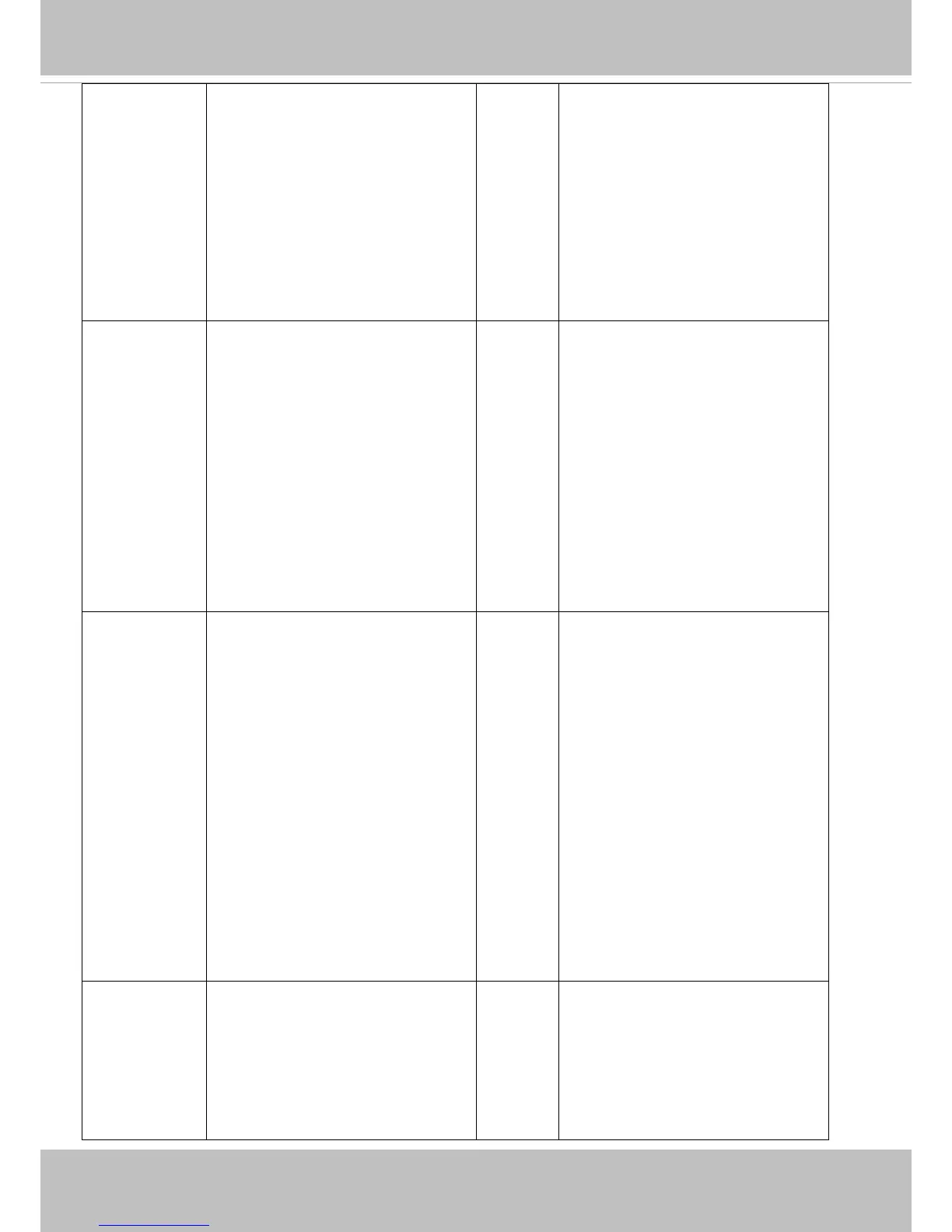VIVOTEK
160 - User's Manual
"capability_image_c<n>_exposure_m
odetype")
Gain.
"irispriority": Adjust with variable
Iris, auto Gain and Shutter speed.
"manual": Adjust with variable
Shutter, Iris and Gain.
* We support this parameter when the
version number (httpversion) is equal
or greater than 0302a.
irismode fixed, indoor, outdoor
<product dependent>
4/4 Control DC-Iris mode.
"outdoor": Auto-setting DC-Iris to
get best quality, but easy to meet
rolling or flicker effect in indoor
environment.
"indoor": Avoid rolling and flicker
effect first.
"fixed": Open the iris to maximum.
* Only available when
"capability_image_c<n>_iristype"=dc
iris
piris_mode
<product
dependent>
manual, indoor, outdoor,- 1/4 Control P-Iris mode.
"outdoor": Auto-setting P-Iris to get
best quality, but easy to meet rolling or
flicker effect in indoor environment.
"indoor": Avoid rolling and flicker
effect first.
"manual": Manual set P-Iris by
"piris_position".
"-": not support. (only available when
"capability_image_c<0~(n-1)>_sens
ortype" is "smartsensor")
* Only available when
"capability_image_c<n>_iristype"=pi
ris
piris_position
<product
dependent>
1~100 1/4 Manual set P-Iris.
1: Open <-> 100: Close
* Only vaild when
"piris_mode"=manual or
"capability_image_c<0~(n-1)>_sens
