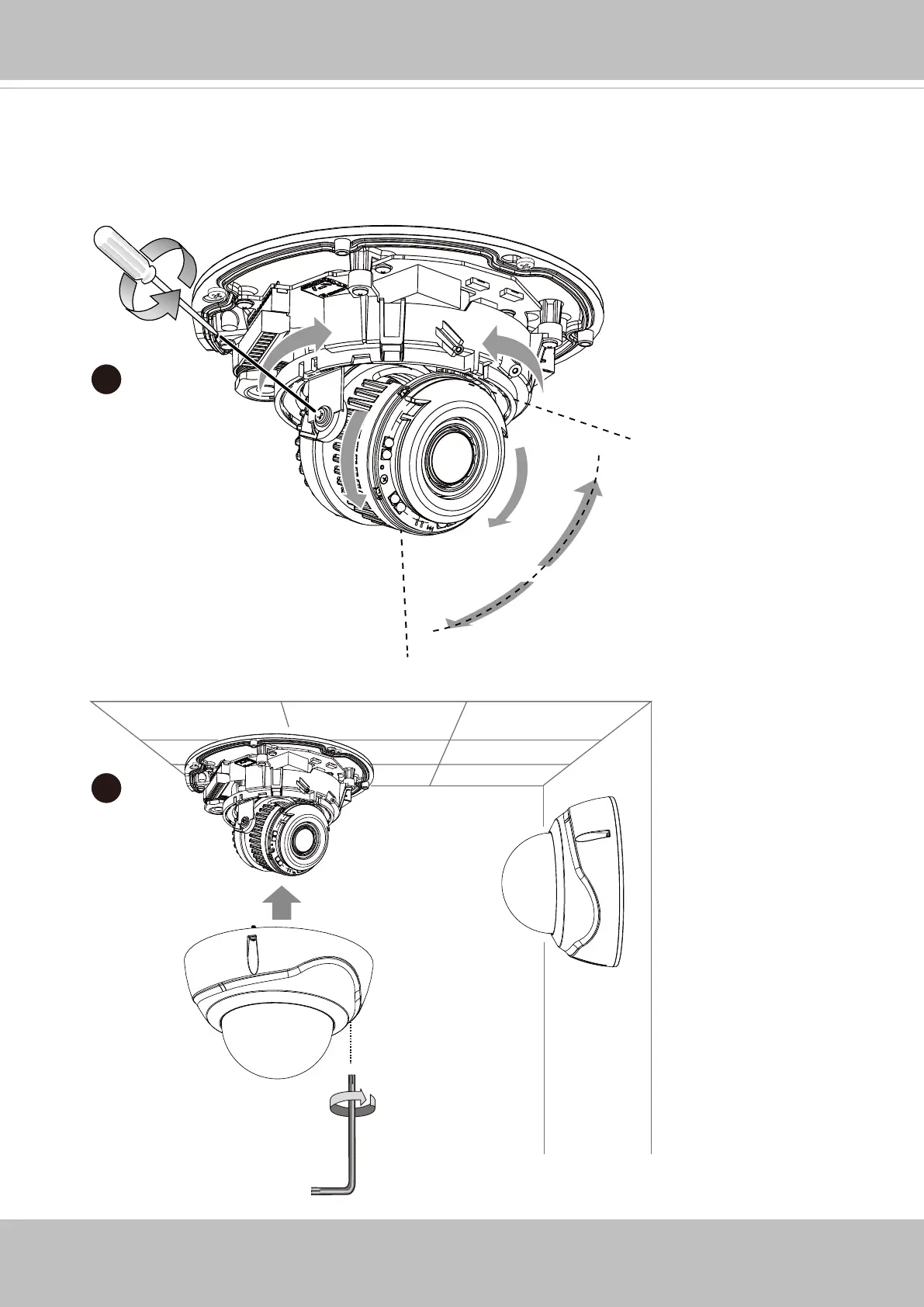VIVOTEK
User's Manual - 13
350°
350°
60°
12
12. With a live view displayed on your laptop, adjust the zoom and focus to obtain an
optimal image. Check the live view to ensure the image is in focus.
The "T" models comes with motorized focus lens. Use the Auto Focus function in
rmware menu for best image.
13
13. Align and install the dome cover.