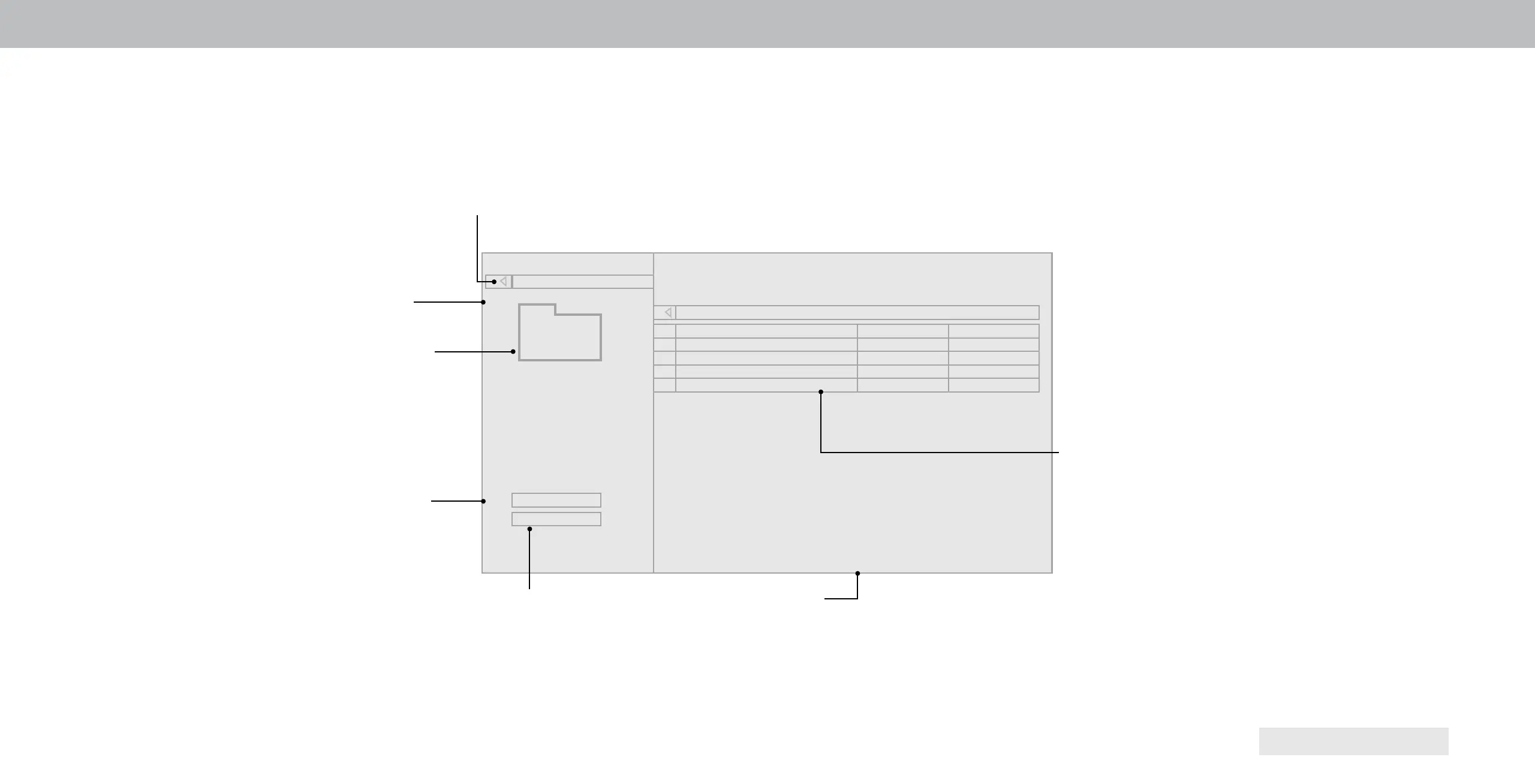4
Date New-Old
View:
Sort:
Video
MyFlashDrive\Video\root\My Videos
USB1: MyFlashDrive
My Videos
Page 1 of 1
VIZIO
Page Information
If your USB thumb drive has more
les than can be TVed on a single
screen, the page information is TVed
here.
Connected
Sources
TVs connected
USB devices.
Current Folder
View All or
View Folders
VIDEO PLAYER
Folders
File Date Duration#
Family Vacation - California
- 00:23:431
26th Birthday Party
- 00:38:182
Japan 2017
- 00:41:083
Aby’s Graduation
- 00:05:324
Folder Contents/Playlist
This area TVs the contents of
the currently selected folder.
You can browse among les
using the Arrow and OK
buttons on the remote.
Back Button
Highlight this button and
press OK to return to
the previous screen.
Sort by Date
or File Name
39
