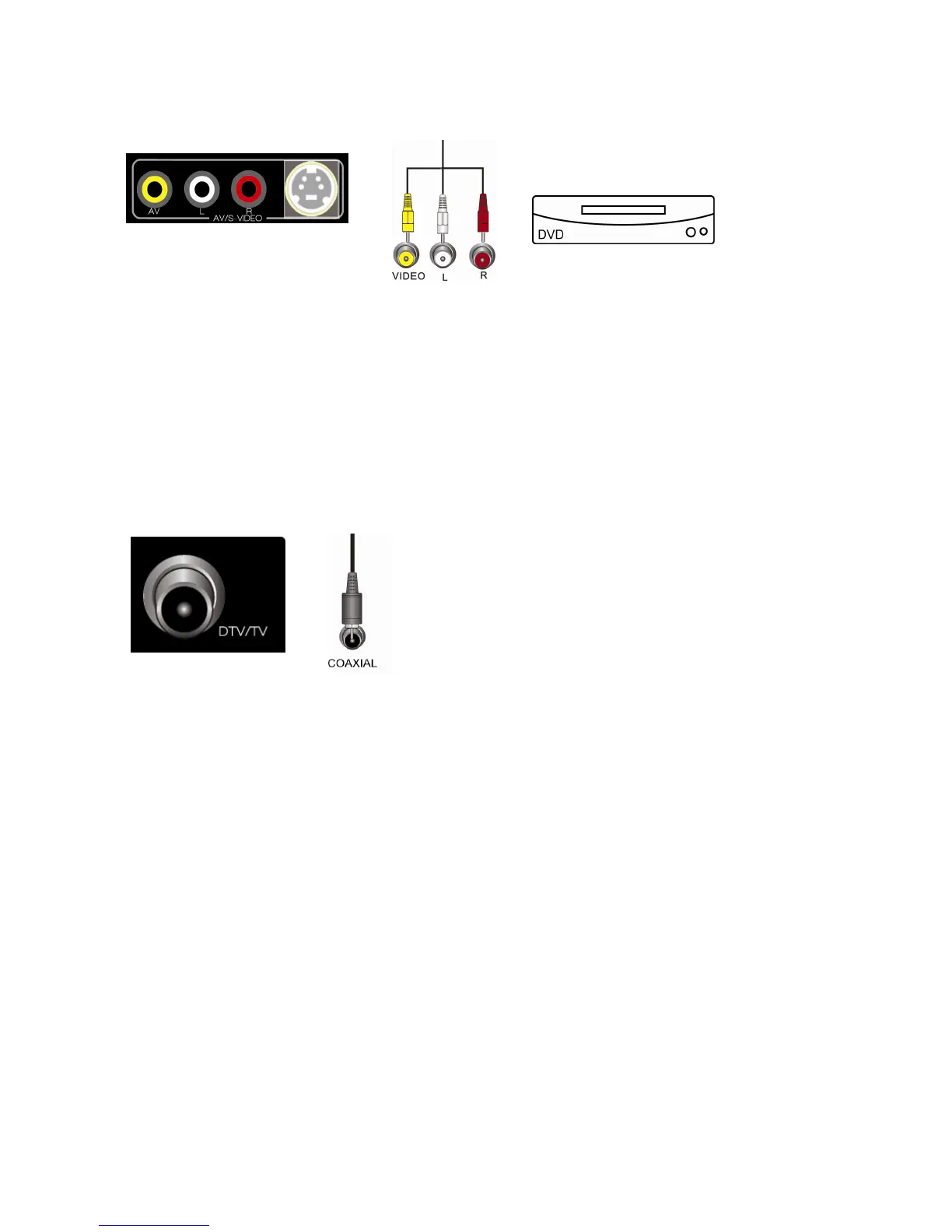VIZIO E260MV User Manual
23
www.VIZIO.com
Using Composite (AV) Video (Compatible)
1. Turn off the power to your HDTV and DVD player.
2. Connect the video cable (yellow) from your DVD player to the AV/S-VIDEO jack on your
HDTV.
3. Connect the audio cables (white and red) on your DVD player to the AV/S-VIDEO L and
R AUDIO jacks on your HDTV.
4. Turn on the power to your HDTV and DVD Player.
5. Select AV using the INPUT button on the remote control, or directly by pressing the AV
button on the remote control.
Connecting Coaxial (RF)
Using Your Antenna or Digital Cable for Standard TV or Digital TV
1. Turn off the power to your HDTV.
2. Connect the coaxial (RF) connector from your antenna or cable to the DTV/TV connector
on your HDTV.
3. Turn on the power to your HDTV.
4. Select TV using the INPUT button on the remote control, or directly by pressing the TV
button on the remote control.
5. Perform an Auto Channel scan. See Adjusting Your HDTV/TV Settings for more
information.
