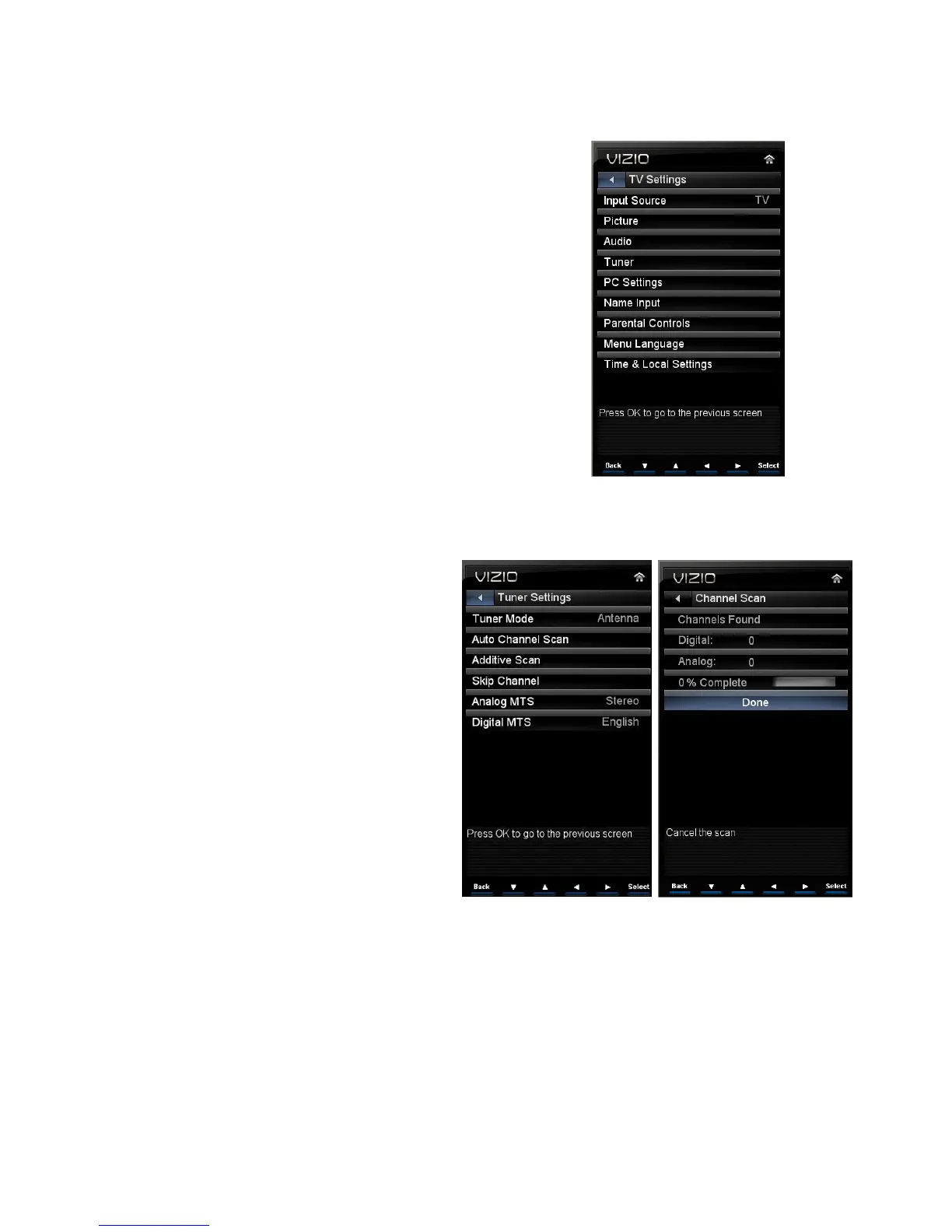VIZIO E260MV User Manual
30
www.VIZIO.com
TV Settings Menu
When you first turned on your HDTV you set up your TV for DTV /
TV channels using the Initial Setup screens. If you did not do this or
if your setup has changed, you can do this from the TV
menu.
Input Source
Select the Input Source for your HDTV. Choose from TV, AV,
Comp, HDMI-1, HDMI-2, VGA, and Photos.
Picture
The Picture menu allows you to adjust the same settings as the
Picture Settings menu option on the main menu. See Picture
Settings Menu below for a detailed explanation of each setting.
Audio
The Audio menu allows you to adjust the same settings as the
Audio Settings menu option on the main menu. See Audio Settings
Menu below for a detailed explanation of each setting.
Tuner
Note: The tuner option can only be selected when your HDTV is in TV input mode.
Tuner Mode
Select Cable or Antenna depending
upon which you have attached to the
DTV / TV Input.
Auto Channel Search
Automatically search for TV channels
that are available in your area. Be sure
to first select the correct tuner mode
above. The TV will search for analog
and digital channels. When the search
is done, press OK to begin watching
your programs.
Additive Scan
Only new Channels are added to the
channel lineup when scanning for
channels.
