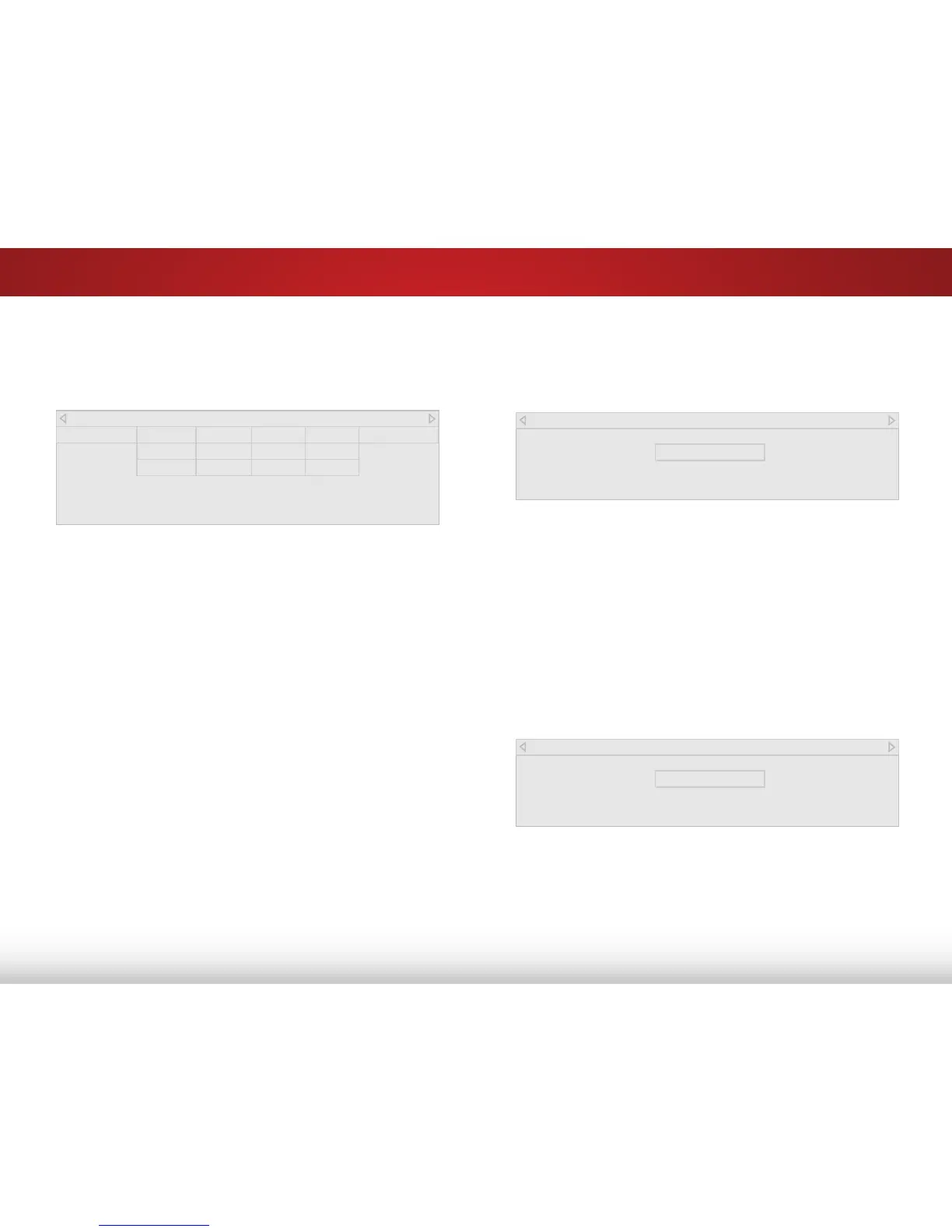5
22
To adjust the 11 Point White Balance settings:
1. From the Color Tuner menu, use the Arrow buttons to
highlight Color Tuner, and then press the Left/Right Arrow
buttons until the 11 Point White Balance menu is displayed.
2. Use the Arrow buttons on the remote to highlight the Gain
and Color values you wish to adjust. Press the OK button
and use the Left/Right Arrow buttons to adjust the value
When you are finished press the OK button to save the
setting.
3. When you are finished, press the EXIT button.
11 Point White Balance
Gain Red Green Blue
5% 0 0 0
To enable/disable the SMPTE Test Pattern:
1. From the Color Tuner menu, use the Arrow buttons to
highlight Color Tuner, and then press the Left/Right Arrow
buttons until the SMPTE Test Pattern menu is displayed.
2. Use the Arrow buttons on the remote to highlight Off. Use
the Left/Right Arrow buttons to highlight On to enable the
SMPTE Test Pattern.
To disable the SMPTE Test Patter, use the Left/Right Arrow
buttons to highlight Off.
3. When you are finished, press the EXIT button.
To enable/disable the Flat Test Pattern:
1. From the Color Tuner menu, use the Arrow buttons to
highlight Color Tuner, and then press the Left/Right Arrow
buttons until the Flat Test Pattern menu is displayed.
2. Use the Arrow buttons on the remote to highlight Off. Use the
Left/Right Arrow buttons to highlight On to enable the Flat
Test Pattern.
To disable the Flat Test Pattern, use the Left/Right Arrow
buttons to highlight Off.
3. When you are finished, press the EXIT button.
SMPTE Test Pattern
Off
Flat Test Pattern
Off
