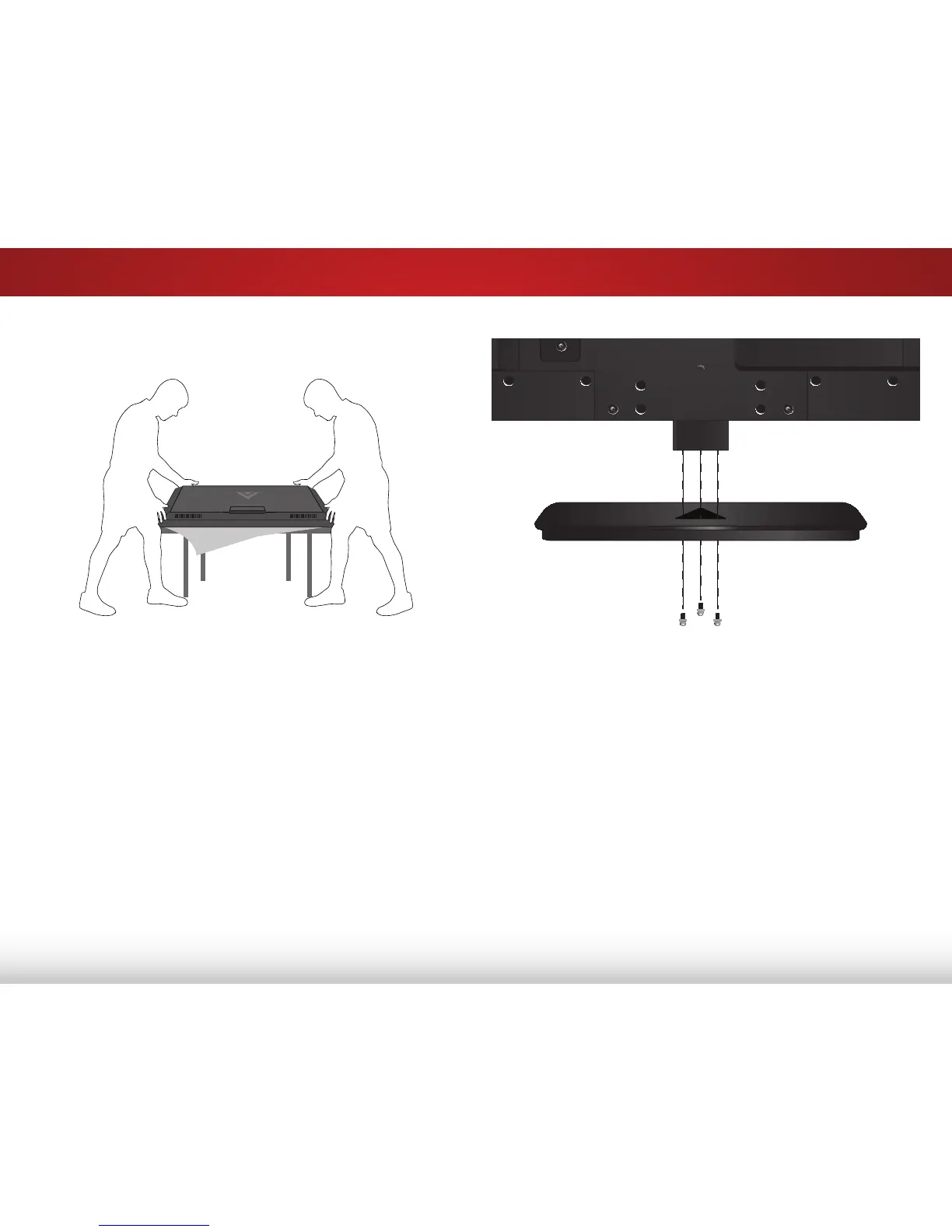1
4
To install the base:
1. It is recommended that two people take part in the
base installation.
2. Place the TV screen-down on a certain, flat surface. To
prevent scratches or damage to the screen, place the TV on
a soft surface, such as a blanket.
3. Align the base with the neck and tighten the three
(3) included M4 10mm Phillips screws using a Phillips
screwdriver as shown.
4. Move the TV with attached stand into an upright position
and place on a flat, level, and stable surface.
5. To ensure proper ventilation, leave at least 1” of space
between the back of the TV and any other objects
(walls, etc).
