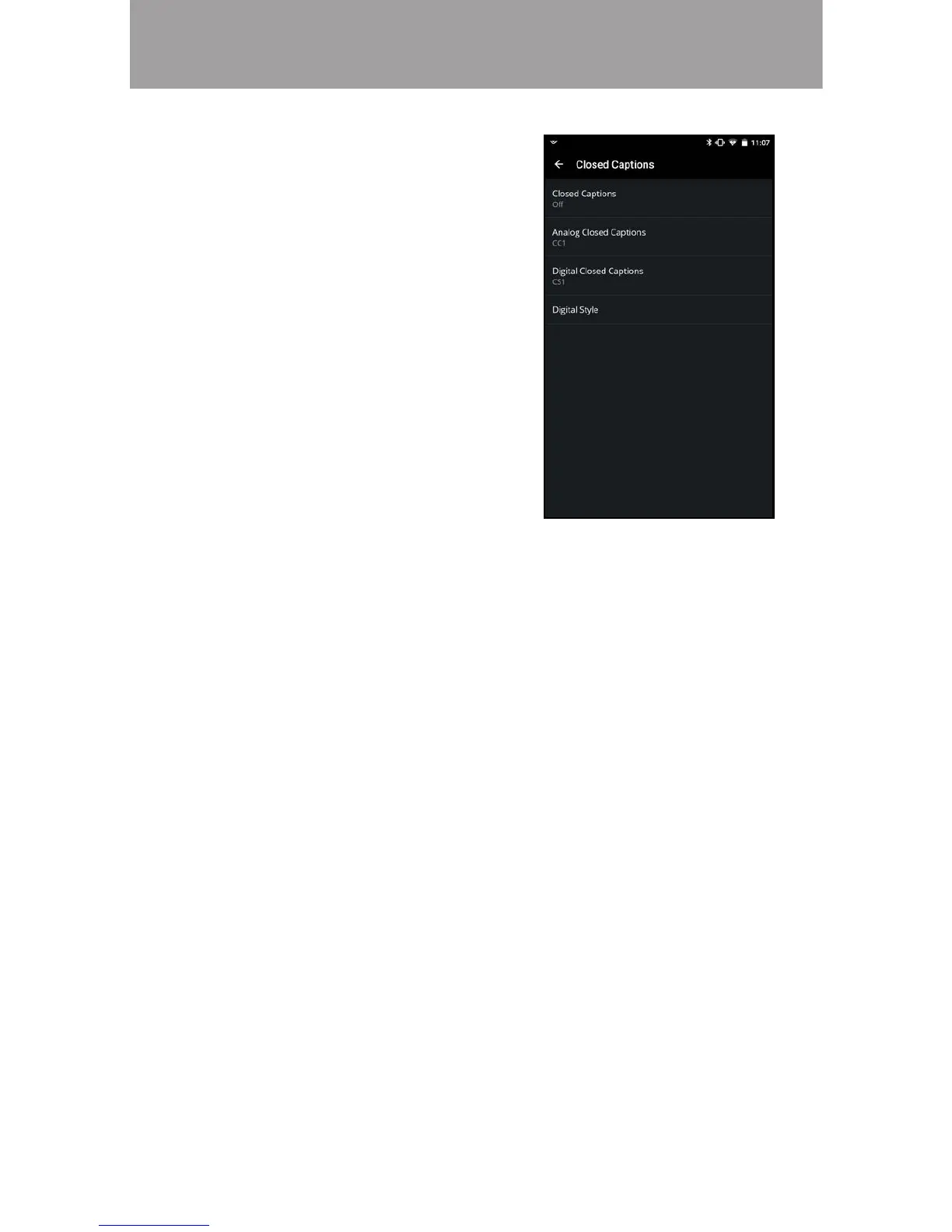3
56
1. From the Closed Captions
menu, tap Closed Catptions.
• Analog Closed Captions - Switch
between the available channels.
• Digital Closed Captions - Switch
between the available channels.
• Digital Style - Adjust the text style
settings:
• Text Style - Change the font used
for the closed captioning text.
• Text Size - Make the text larger or
smaller.
• Text Color - Change the color of
the text.
• Text Opacity - Change the
transparency of the text.
• Text Edges
the edges or adding drop shadows.
• Text Edges Color
• Background Color - Change the color of the background directly
behind the text.
• Background Opacity - Change the transparency of the background
directly behind the text.
• Window Color - Change the color of the closed captioning box.
• Window Opacity - Change the opacity of the closed captioning box.
To enable or disable closed captions:
Enabling and disabling Closed Captions