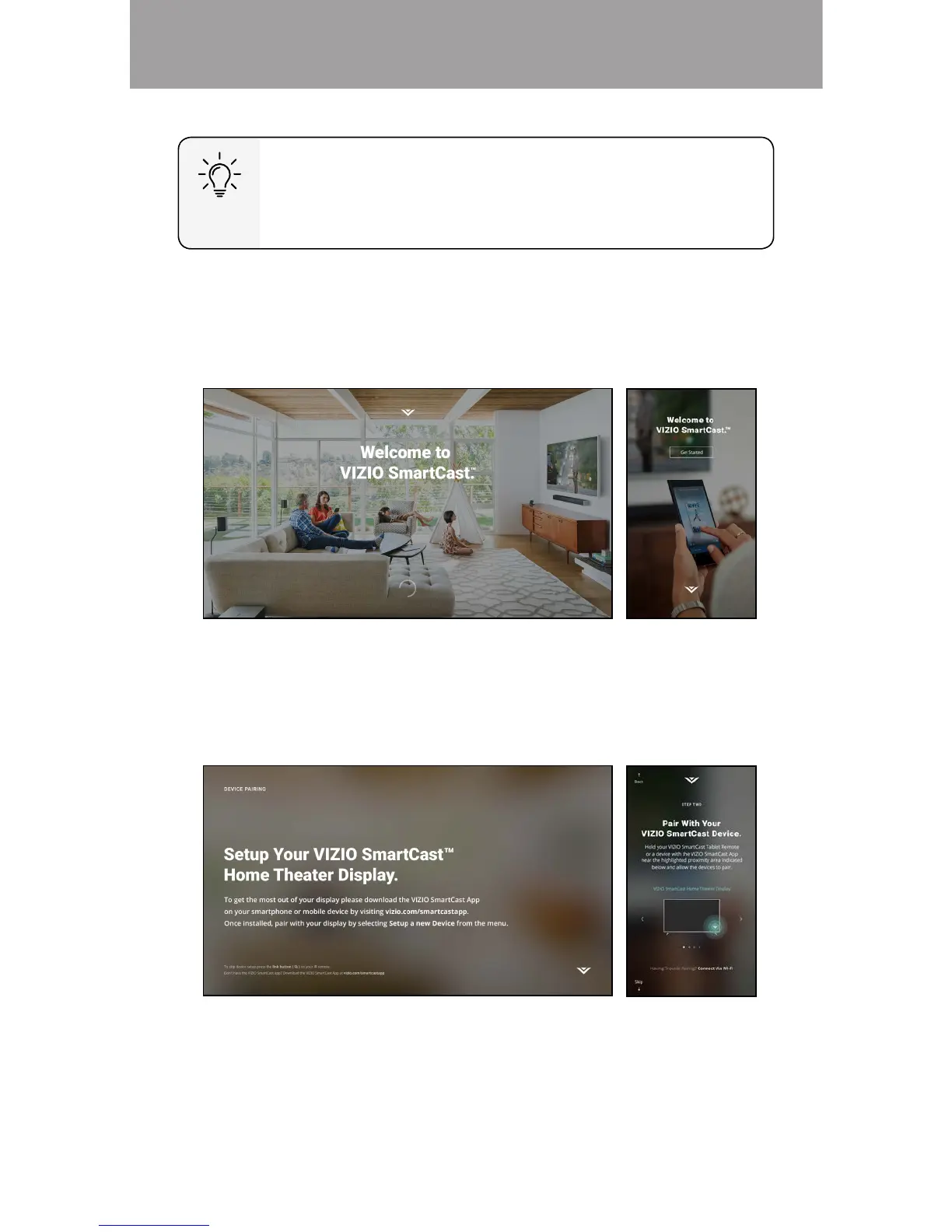2
9
1. Turn on the E-Series TV by pressing the Power button on the back of the
TV or by pressing the Power button on the Basic Remote Control. Launch
the VIZIO SmartCast app on your device. Tap Get Started to begin the
First-Time Setup.
PAIRING YOUR MOBILE DEVICE WITH E-SERIES TV
Need help installing the TV?
Refer to the printed Quick Start Guide (included) for detailed
instructions on how to install your new E-Series TV. You can also
support.vizio.com.
2. Select your language and tap Next to continue.
3. Hold your device close to the VIZIO logo on the bottom right corner of the
TV for a few seconds to pair it with the E-Series TV.
TV Your Device
Note: The images shown here are for illustrative purposes only and may be subject to change. The actual on-screen image and text may vary, depending on the model.