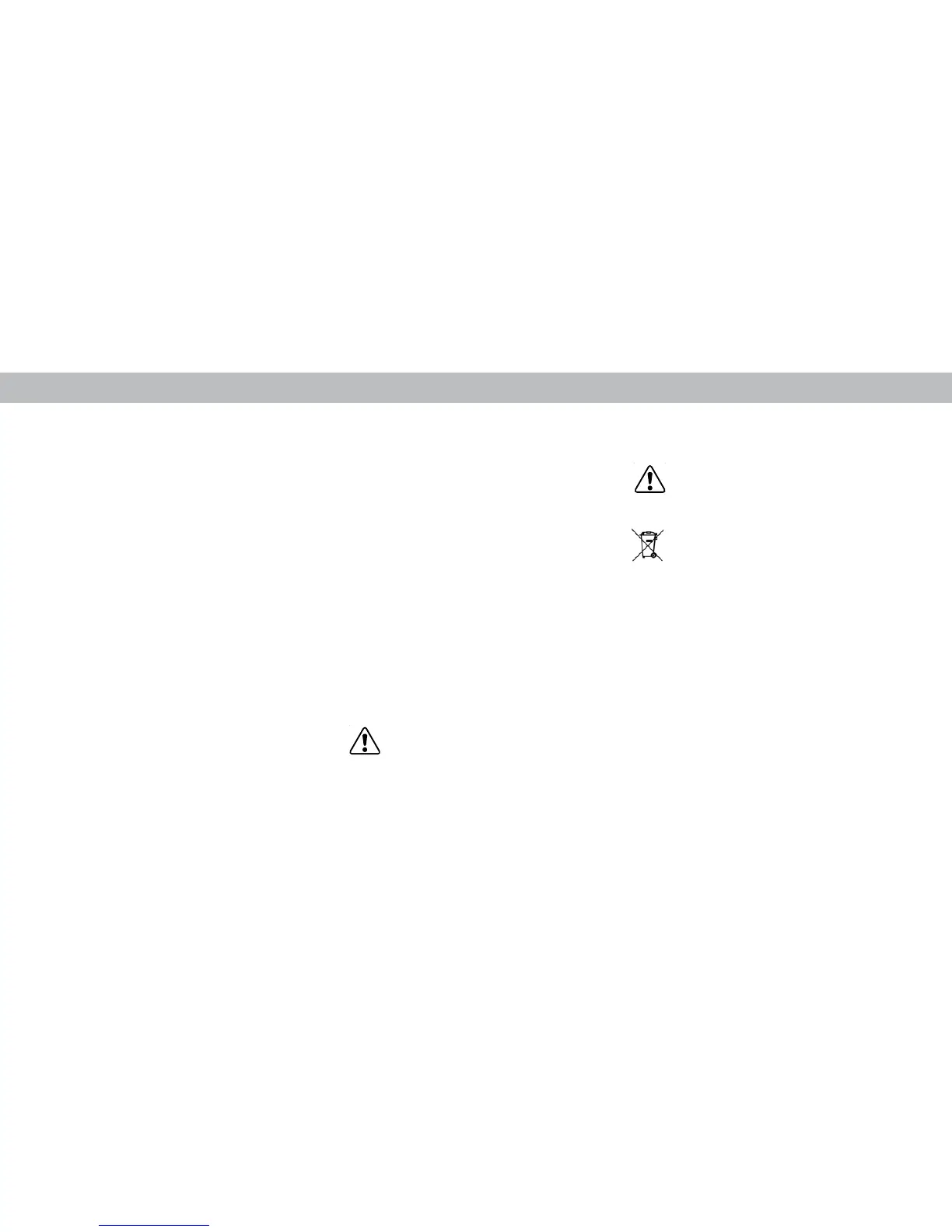3
44
Enabling/Disabling Calibration Tests
To enable/disable calibration tests:
1. From the Color Calibration
menu, tap Calibration Tests.
The Calibration Tests menu is
displayed.
2. Select the test pattern you
wish to enable. Adjust settings
with switches by swiping left to
disable and right to enable.
• SMPT Test Pattern is a full screen
test of the standard color bar.
• Flat Test Pattern is a full screen
test of a selected gray (10% to
100%).
• Ramp Test Pattern is a full screen
test of a selected color progressing
to full black.
• Uniformity Analyzer Test
Pattern is a full screen white
image with a 40% white box in the
center.