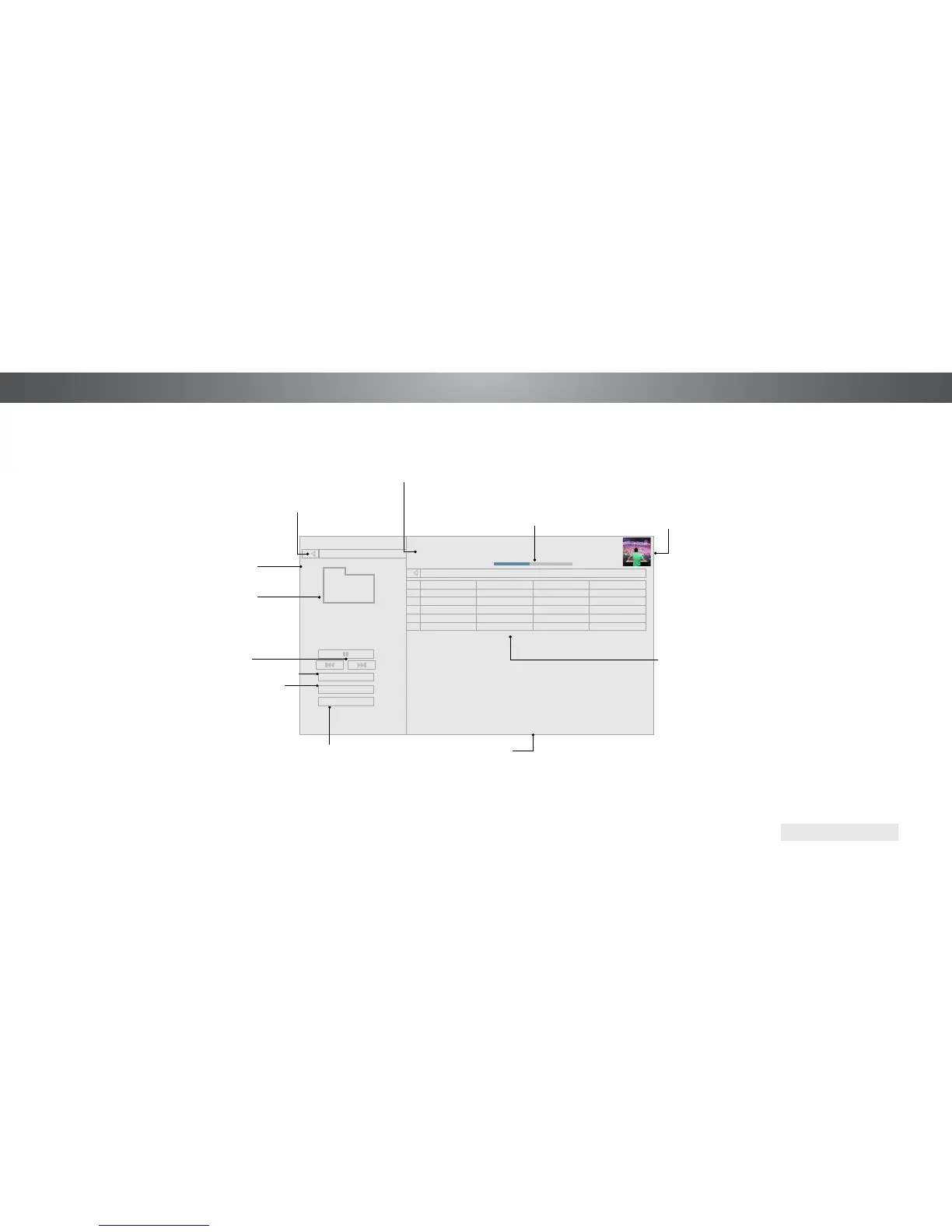5
Browse Photos
Artist A-Z
View:
Sort:
Music
MyFlashDrive\Audio\root\My Music
USB1: MyFlashDrive
My Music
Page 1 of 1
VIZIO
Album Art
If included on the
USB thumb drive and
associated with your music,
the album art will display
here.
Progress Bar
Displays the duration of the current-
ly-playing song. The blue bar will
lengthen as the song progresses.
Page Information
If your USB thumb drive has more
files than can be displayed on a
single screen, the page information
is displayed here.
Now Playing Information
Displays song title, album title, and artist name.
Connected
Sources
Displays
connected USB
devices.
Current Folder
Playback Controls
Use to control audio
playback. Highlight Play/
Pause, Previous, or Next
and press OK.
Toggle Music/Photos
Toggle between
viewing all content
and only viewing
folders.
MUSIC PLAYER
All
Sort by Album/Artist/
Track
Fab Apple Dream
On January Mix Comp
By Oliver
5:50 8:46
Track Album Artist Duration
#
Starry Summer
Summer Mix
JCheesy
2:42
1
Downspin JCheesy 6:20
2
Mango Dream
Oliver 8:46
3
Crystal Waters
The Dash
4:21
4
Smooth Waves
Rio Steve 7:58
5
Back Button
Highlight this button
and press OK to return
to the previous screen.
Folder Contents/
Playlist
This area displays
the contents of the
currently selected
folder. You can browse
files and folders
using the Arrow and
OK buttons on the
remote.
Summer Mix
Beach Mix
Beach Mix
Breezy Mix
50
