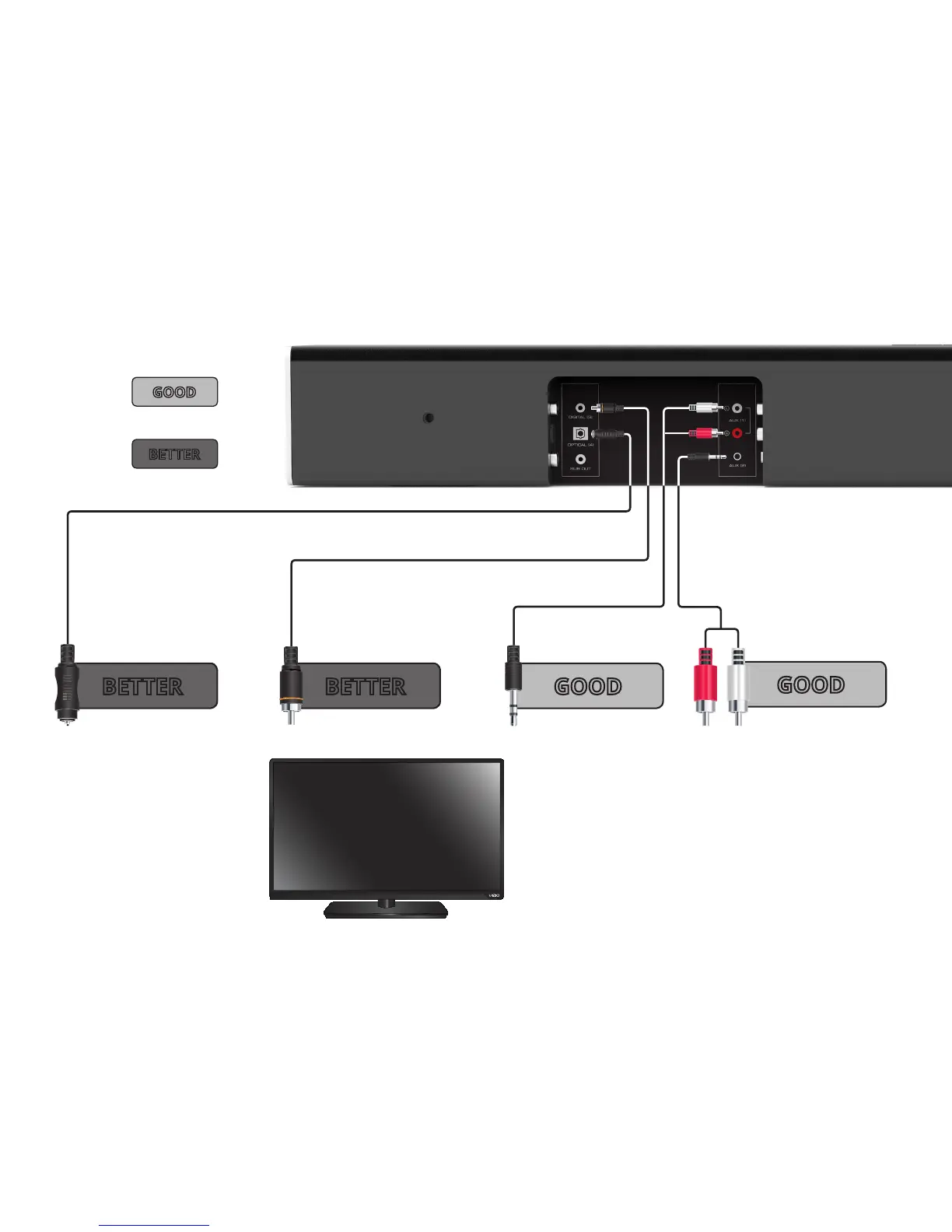FIRST-TIME SETUP
* Not all TVs have the audio outputs shown above. To connect the
Sound Bar directly to your other devices (Blu-Ray player, game
system, etc.) see your device’s user manual.
† When using either of the Digital Inputs, if there is no audio: (A)
try setting the TV output to PCM or (B) Connect directly to your
Blu-ray/other source, some TVs do not pass through digital audio.
‡ Cable not included.
Back of Sound Bar
AND CONNECT
IT TO YOUR TV
3.5MM TO
RCA CABLE
GOOD
3.5MM TO
RCA CABLE
GOOD
DIGITAL COAXIAL
CABLE
†‡
BETTER
DIGITAL OPTICAL
CABLE
†
BETTER
1
CHOOSE ONE CABLE
BETTER
GOOD
OR
7
