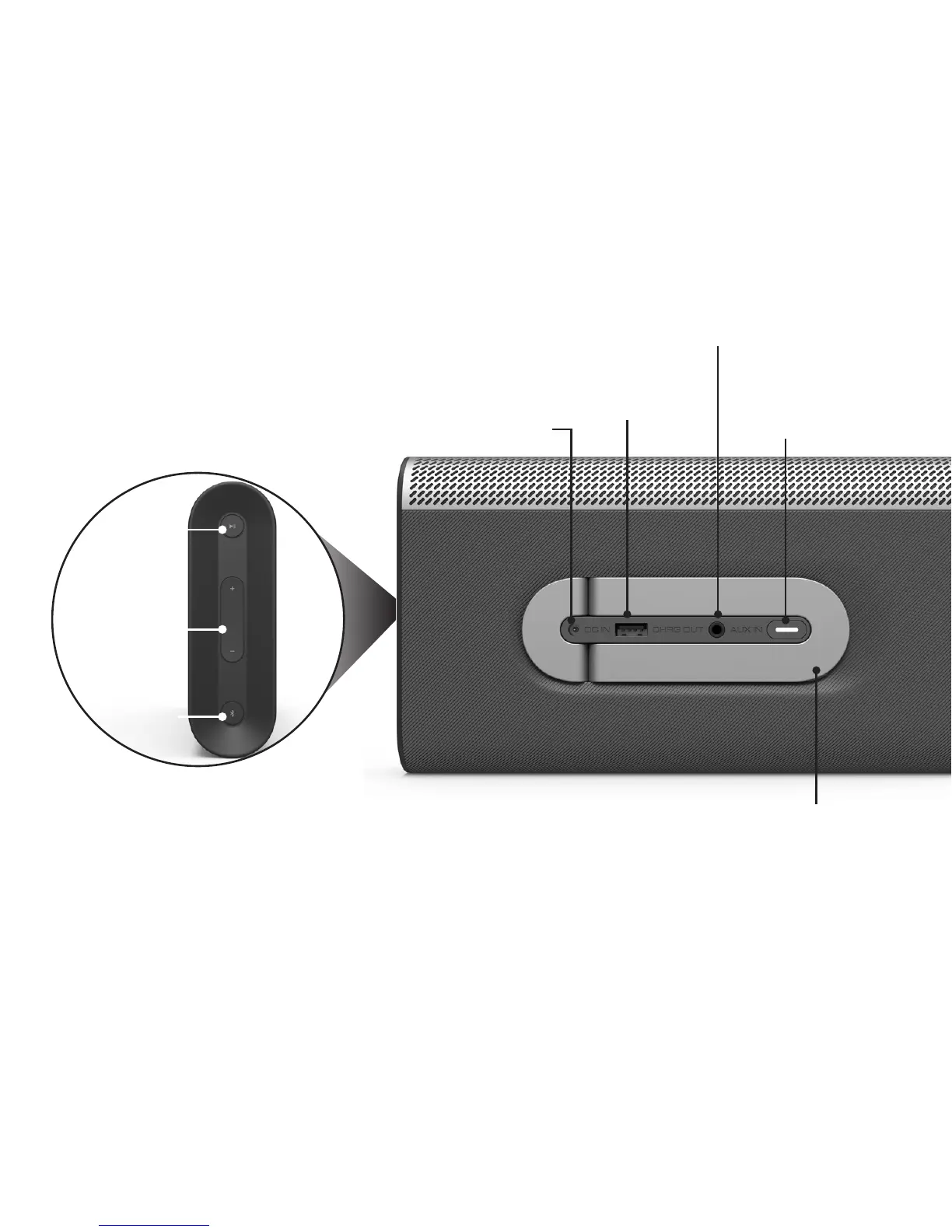English - 10
CONTROLS & CONNECTIONS
Back of Speaker
Side of Speaker
USB Power
Out for
charging*
AUX In for connecting
audio devices**
Fold out kickstand
Power Button
w/ LED
Indicator
Volume
Up/Down
Play/Pause
Content
Bluetooth
Pair
**Note: Cannot be used for headphones, input port only. Speaker will automatically switch to AUX input when a 3.5mm
cable (not supplied) is connected.
*Note: Not all external devices can be charged from the speaker's USB out port. Charging rate may be slower than using
your external device's original power cord. Charging your external device will reduce the speaker's battery life and playback time.
USB also supports WAV le playback. Max USB charge is 5V/0.5A.
DC Power In