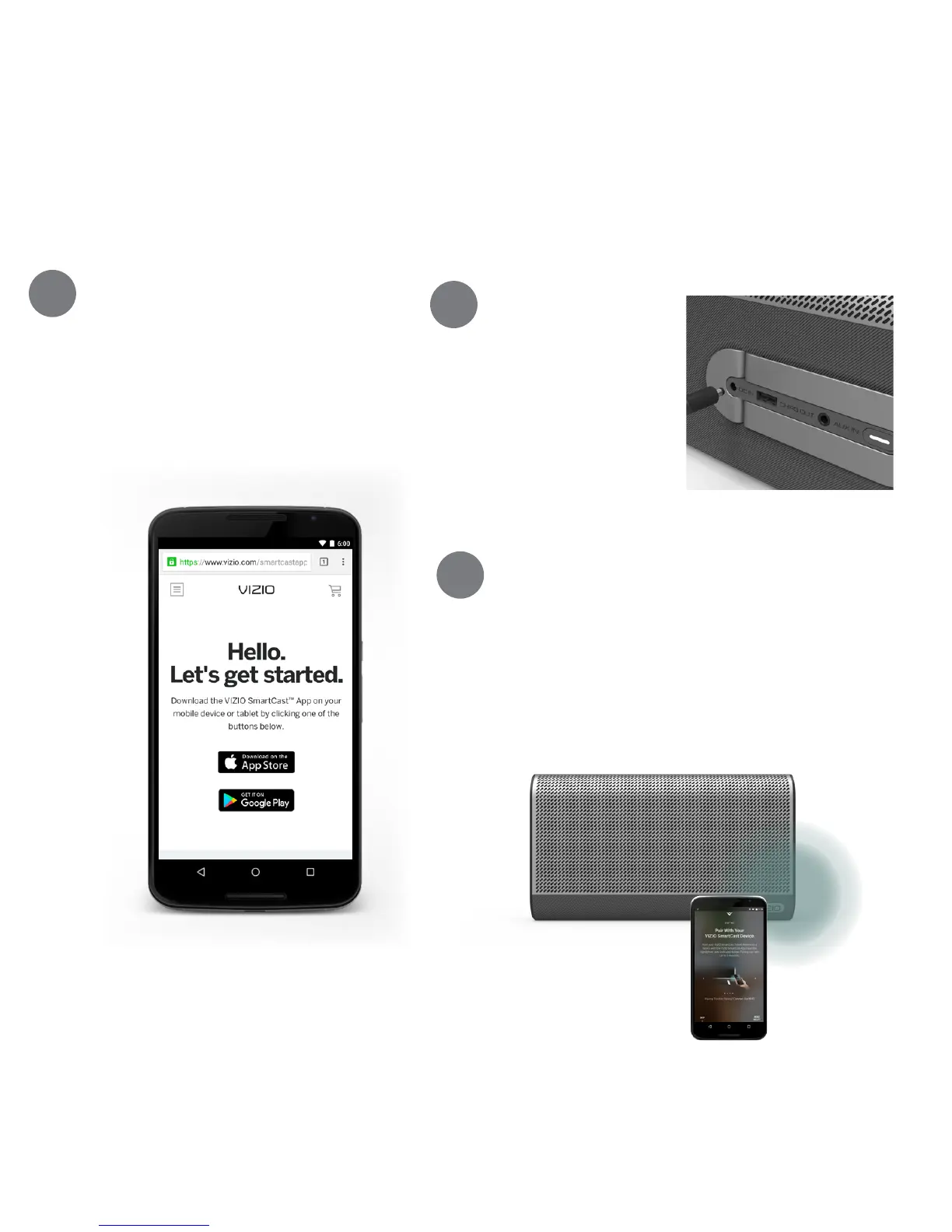English - 6
Download the Free
VIZIO SmartCast
™
App
VIZIO SmartCast
™
Easy Setup
Go to
http://www.vizio.com/smartcastapp
to get started.
*
1
Plug in your
Speaker
Press LED power
button on the
back of the
speaker to power
on.
Pair your Device
Open the VIZIO SmartCast™ App on
your device and follow the on-screen
instructions to pair it with your speaker.
Ensure bluetooth is enabled on your
source device.
2
3
* A mobile device (Android
™
4.4+ smartphones and tablets; iOS
8.0+ iPhone
®
, iPad
®
, and iPod
®
) and VIZIO SmartCast App are
required to setup your speaker. Chromecast–enabled apps may
require a subscription to access certain content. Mobile device
not included.