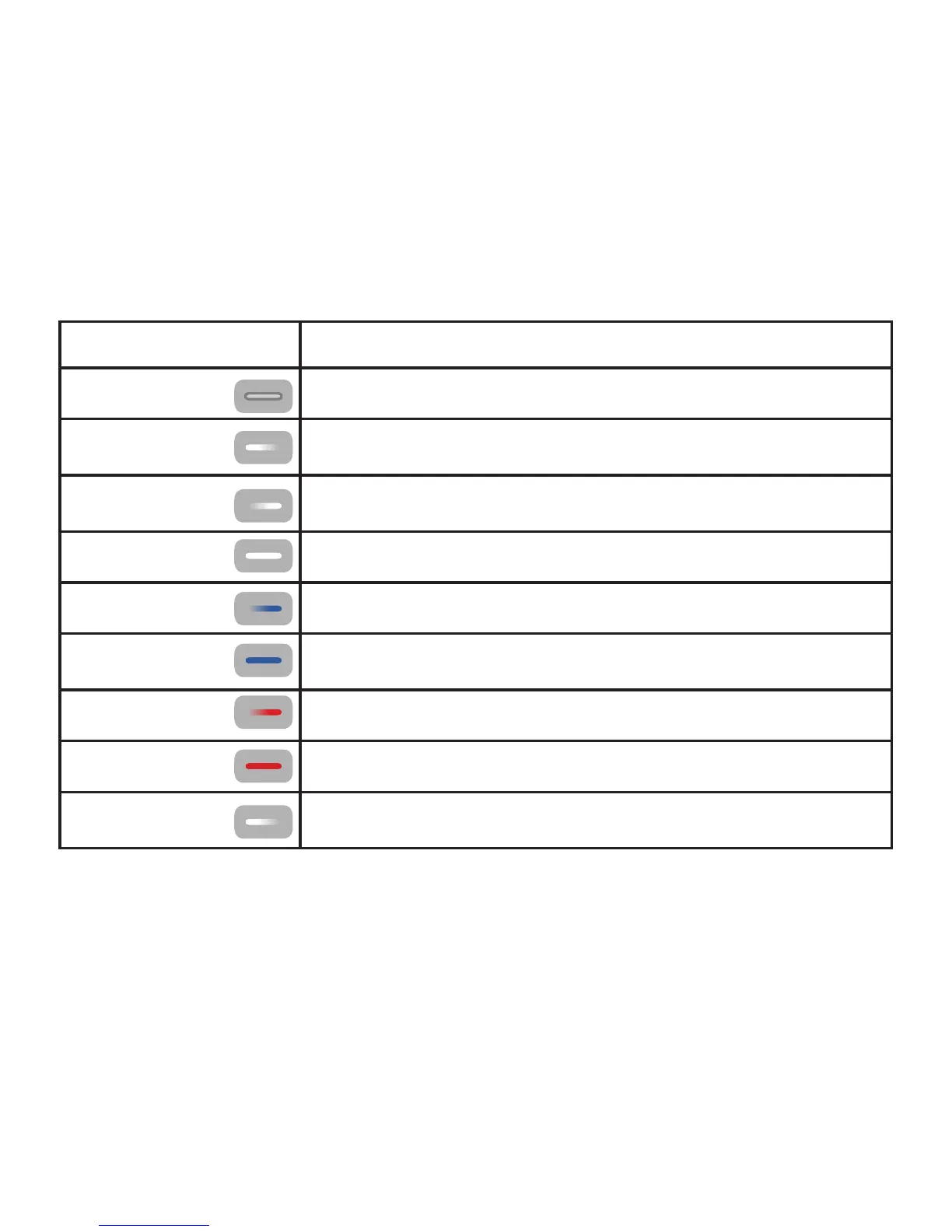English - 11
LED INDICATORS
*Note: when you disconnect the charger from the speaker, the speaker will power o after a period of inactivity in order to preserve
battery life. In this event, the power button on your device remote must be pressed to power on the speaker.
LED Behavior
Description
O Speaker is o.
*
Rapid pulsing
white
Speaker is starting up.
Pulsing white
Speaker is ready to be setup via the SmartCast App or
connecting to a previous network.
Solid White Speaker is connected to a network and ready to cast.
Pulsing blue Speaker is in bluetooth discovery mode.
Solid blue
Speaker is bluetooth connected to device and ready to play
audio.
Pulsing red Error has occurred.
Red Speaker battery is low.
Very rapid
pulsing white
Speaker is installing an update.