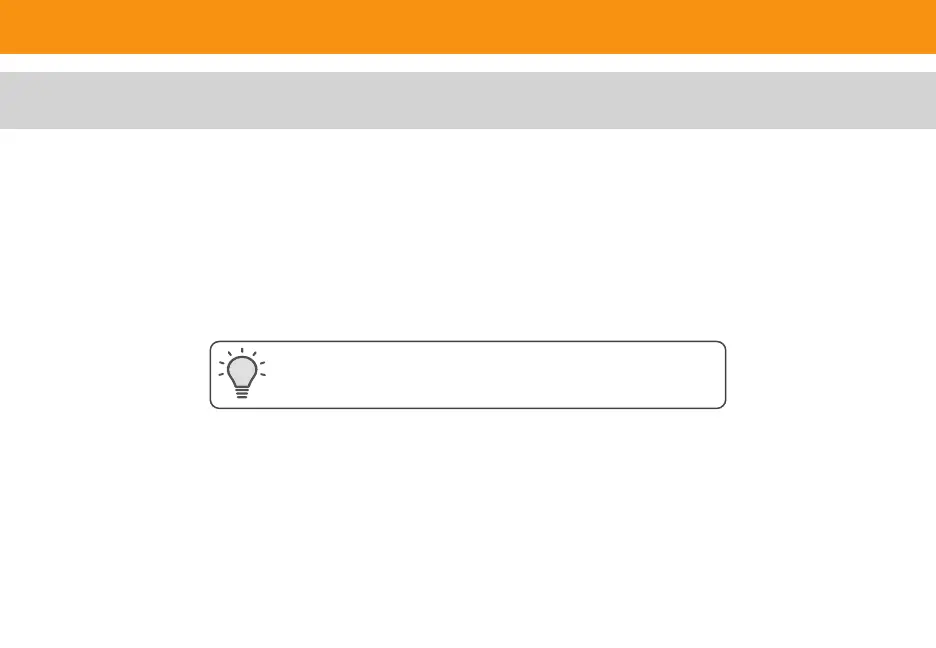ENG - 19
Connecting to a Voice Assistant
Your sound bar can connect to a Voice Assistant (VA) device through an AUX VA or Bluetooth connection.
Once connected, your sound bar will now act as the VA speaker.
Features and Benets:
• Voice Assistant Dedicated Input: VA can be active on the sound bar even if the sound bar is set to a different
input with audio playing.
• Auto Muting: If playing audio from the sound bar, the VA will play over the original source audio for 10
seconds. If continued after the 10 seconds, the VA audio will mute the original source audio. Once the VA audio
is stopped the original source audio will resume.
Setup Tips:
• If the VA audio is too low, adjust the volume from the VA device.
• If the start of the response from the VA is cut off, enable “Start of Request” from your VA app settings.
• To disable the VA function, press and hold the INPUT button on the remote for 10 seconds to turn on or off.
Refer to Auto VA on page 14 for more information.
Make sure your sound bar is turned ON and Eco Power setting is
turned OFF. Refer to Eco Power Mode on page 15 to disable.
