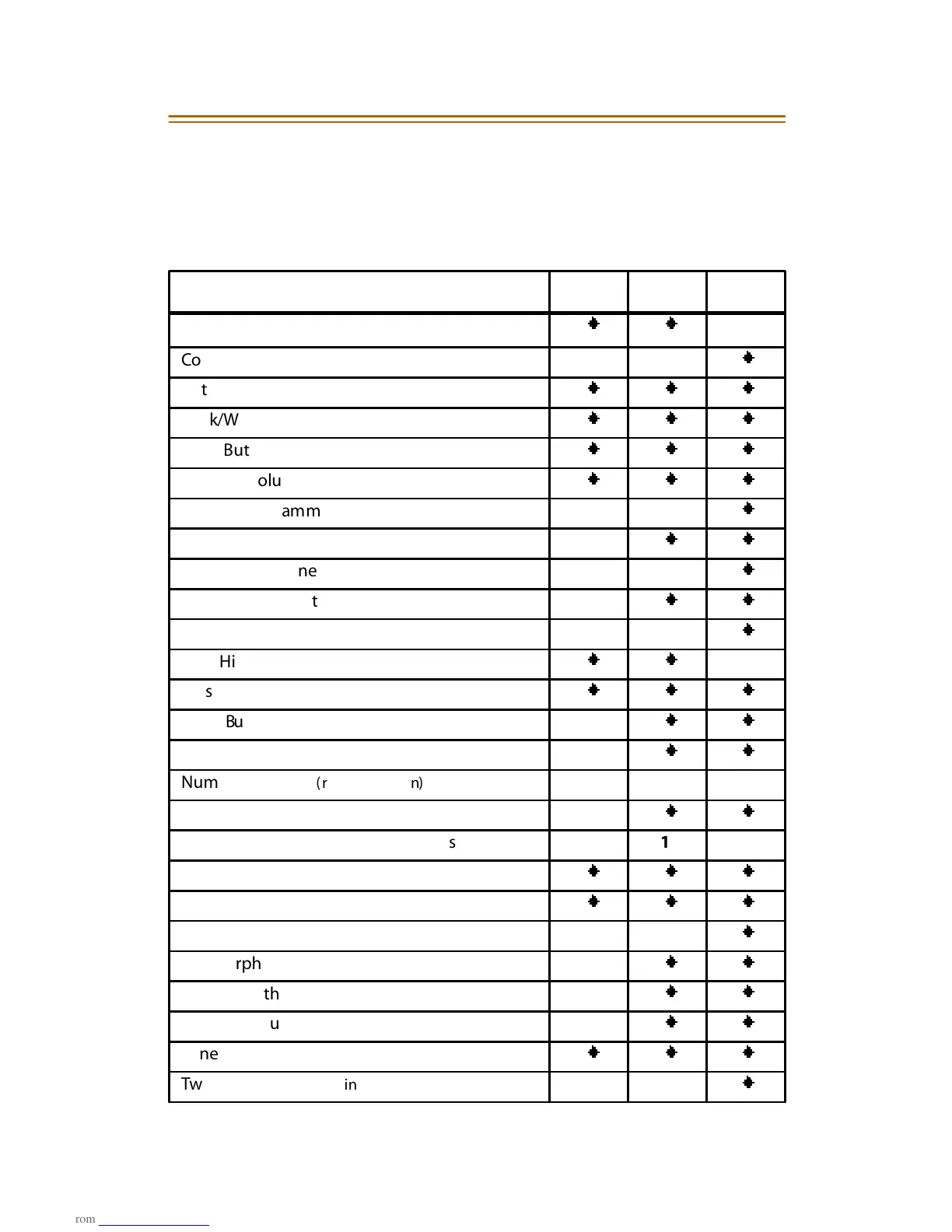2 Product Information
2800-Series Features
Use this feature/comparison char t to identify the functions that pertain to
yo ur telephon e. (Model number located on bottom of telephone base.)
* Wall Mount Kit, optional
Feature
2801 2802 2803
A-Lead Connection
NN
Conf erence Button
N
Data Jack
NNN
Desk/Wall Mountable*
NNN
Flash Button
NNN
Handset Volume
NNN
Hidden Programming Button (h ot el/motel o nly)
N
Hold Button
NN
Hold for Each Line
N
Line In Use Indicator
NN
Low/High Ringer
N
Low/High/Off Ringer
NN
Message Wait L amp
NNN
Mute Button
NN
Mute with LED
NN
Numb er Memory (redial function) 111
Pause Function
NN
Progra mmable Me mory Dia l Buttons 10 10
Programmable Flash Time
NNN
Redial Button
NNN
Ring Indicator
N
Speakerphone
NN
Sp eak er with LED
NN
Sp eak er Volume Control
NN
Tone/Pulse Selection
NNN
Two Lines (distinctive ring tones)
N