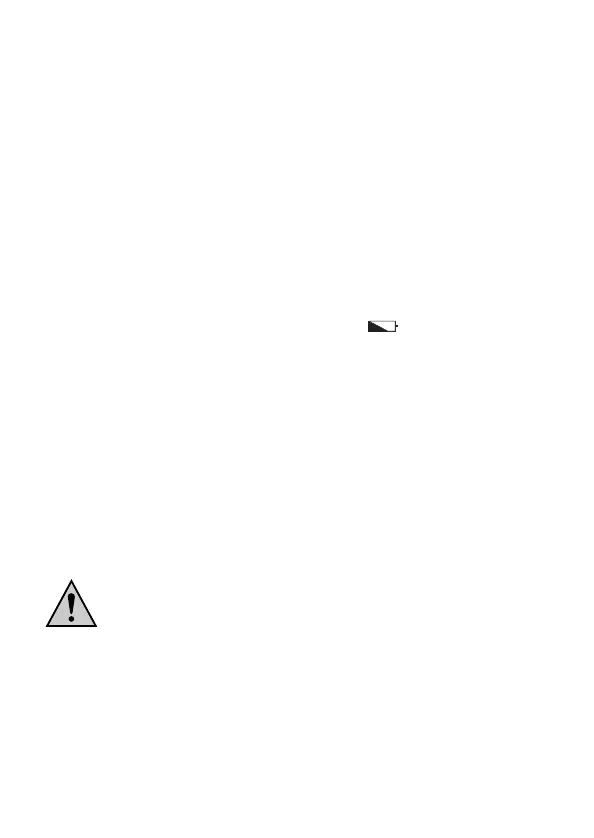1. Data Hold display 6. Automatic shut off display
2. Minimum value display 7. Relative display
3. Maximum value display 8. °C/°F – display
4. Battery empty display 9. Temperature display channel1
5. Minus temperature display 10. Temperature display channel 2
(only K102)
Operation
Inserting/changing the battery
The hand thermometer requires a 9V block battery to operate. When
the battery is empty the display "Low Batt" " " (4) will appear in
the LCD display. The battery will need to be replaced as a correct
display cannot be made when the battery is low.
The procedure for changing the battery is as follows:
- Disconnect the device from the temperature sensor/s and turn it
off.
- Open the battery compartment (10) by pushing the battery com-
partment cover towards the bottom.
- Remove the empty battery and replace it with a new battery.
- Replace the battery compartment cover.
Do not leave the battery lying around, there is a danger
that a child might swallow it. Batteries that have expired
or been damaged can cause skin burns. Do not throw
batteries into the fire!
Environmental notice
As the end user you are legally obliged (battery regulations) to return
all used batteries (including button cell and lead batteries); disposal
in household refuse is forbidden.
17