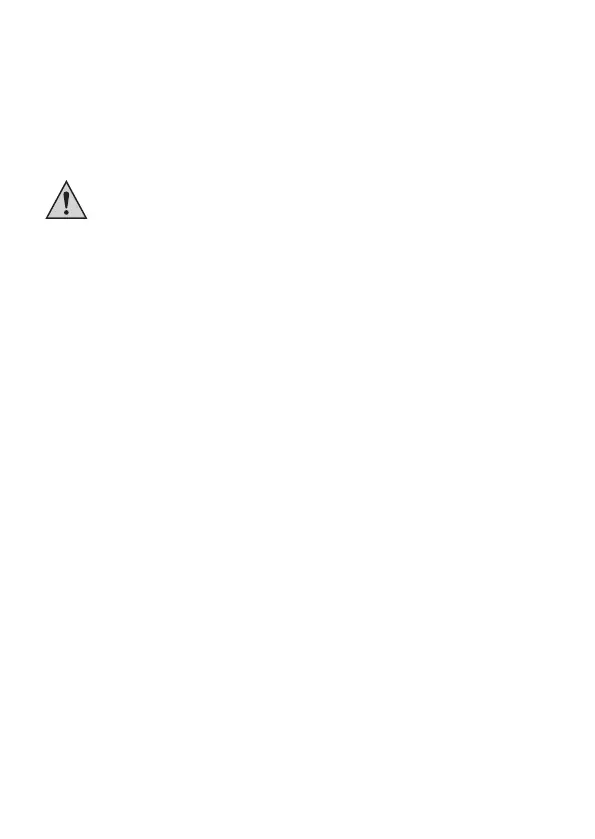The NCV function (“non-contact-voltage detection“) leads to contact-free detection of the
presence of voltage at the conductors. The NCV sensor (13) is attached at the top of the
current sensor.
Touch the NCV sensor to a conductor. When voltage is present, the red LED “4” lights up. This
function is only active with the meter on.
The highly sensitive NCV sensor may also cause the LED to light up briey at
static charge. This is normal and not a malfunction.
Always test this function at a known voltage source to avoid incorrect detection.
There is a danger of electric shock at incorrect detection!
Do not utilize this test method to test the absence of voltage.
Recording of the max and min values is possible for the measured values DCA, DCV and ACV.
To record max values, briey push the button “8” before a measurement. The LC display indi-
cates “MAX”. The currently measured voltage appears in the LC display and will only change
once it has been exceeded.
To record min. values, briey push the button “8” again. The LC display indicates “MIN”. The
currently measured voltage appears in the LC display and will only change once it has been
undercut.
By pushing the button “8” again, both values can be recorded in parallel. The LC display
indicates MAX/MIN.
To terminate max/min mode, push the button “8” again for at least 2 seconds.
