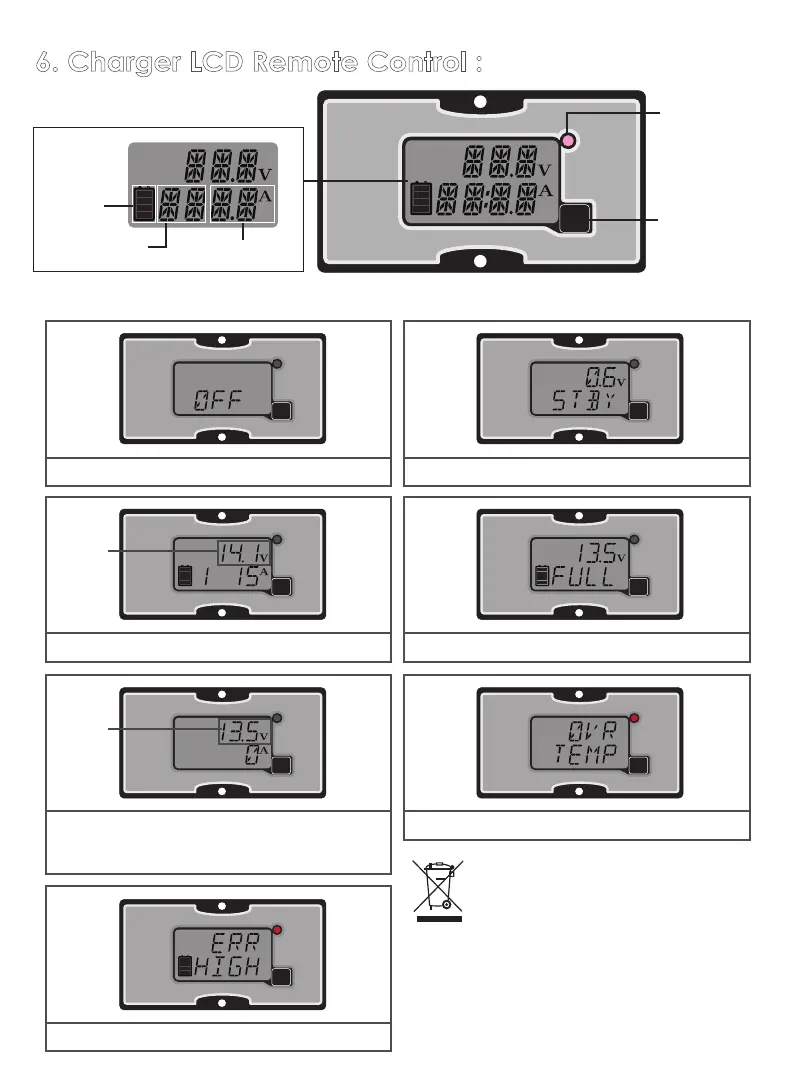6. Charger LCD Remote Control :
Fault
ON / OFF
Mode
Fault
ON / OFF
Mode
1. OFF
2. Mode 1: no battery connected.
4. Mode 1: battery full.3. Mode 1: while charging.
5. Mode 2: power supply mode.
6. Over temperature protection.
7. High battery volt protection.
Fault
ON / OFF
Mode
power
supply
DC output
volt
Fault
ON / OFF
Mode
battery
volt
Fault
ON / OFF
Mode
Fault
ON / OFF
Mode
Fault
ON / OFF
Mode
** If overload, the output volt would go down
gradually, according to the load current. **
Graph
ON/OFF
SWITCH
Fault LED
(red lighting)
Fault
ON / OFF
charging current
Battery
Capacity
Display Content :
charging mode
Do not dispose this product as unsorted
municipal waste. Collection of such waste
separately for special treatment is necessary.
This product must not be disposed together
with the domestic waste.
This product has to be disposed at an authorized place
for recycling of electrical and electronic appliances.
By collecting and recycling waste, you help save natural
resources, and make sure the product is disposed in
an environmental friendly and healthy way.
10