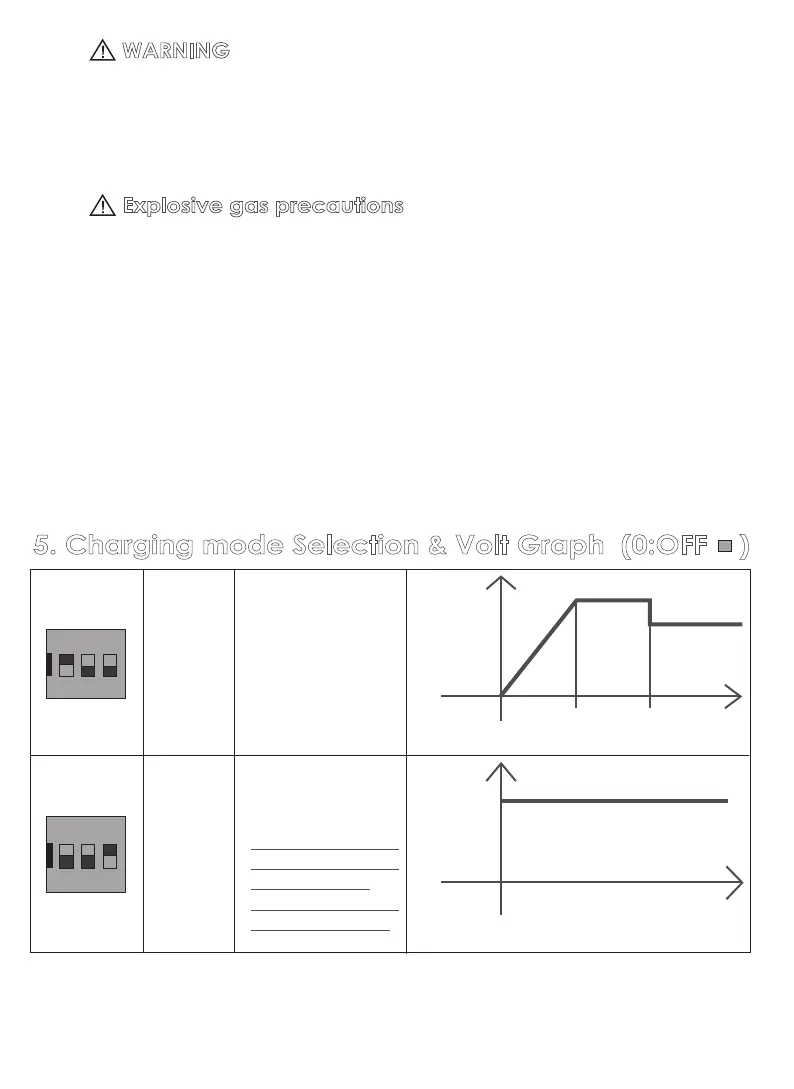9
5. Charging mode Selection & Volt Graph (0:OFF )
1 2 3
O N
Mode 2
(003)
standby
LED color
green green
1 2 3
ON
Mode 1
(100)
standby
orange orange
LED color
red green
Battery charger
mode.
power supply
mode.
(DON’T charge the
battery by this mode,
would be over-
charged. NOT cover
by
the warranty.).
(1).
The chargers have been approved as Ignition Protected. They may be installed
in areas containing gasoline tanks and fittings which require Ignition Protected
equipment. It is safest not to install electrical equipment in these areas.
WARNING
Explosive gases; Prevent flames and sparks; Provide adequate ventilation during
charging.
Include a warning against recharging non-rechargeable batteries.
If the supply cord is damaged,
it must be replaced by a special cord or assembly
available from the manufacturer or its service agent.
Explosive gas precautions
(2).
To reduce the risk of battery explosion, follow these instructions and those
published by the battery manufacturer and the manufacturer of the equipment
in which the battery is installed.
(3).
Working in the vicinity of lead-acid batteries is dangerous. Batteries generate
explosive gases during normal operation. Therefore you must read this guide
and
follow the instructions exactly before installing or using your charger.