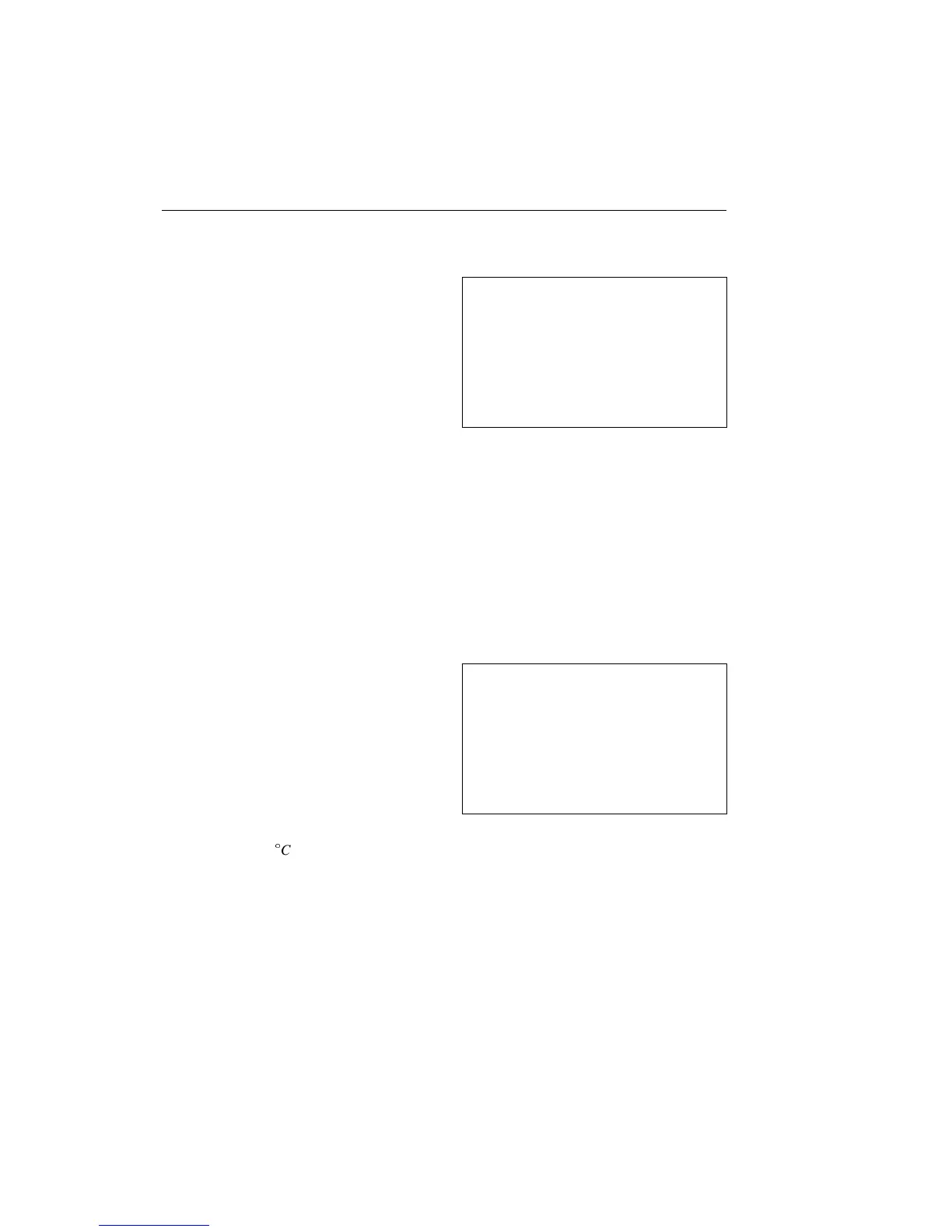158 Graphic Display
Reset fuel economy
1 Press SELECT in the menu
AVG/INST.
2 A new text message in the form of a
question is shown:
RESET FUEL DATA? Press SELECT
to reset.
When the leg’s fuel consumption is reset,
the average fuel consumption will also be
reset.
RESET
FUEL DATA?
PRESS SELECT FOR 1S
Leg Fuel
MENU: FUEL ECONOMY, LEG FUEL
Press the up/down buttons in the menu
AVG/INST to reach the menu LEG FUEL.
The following is shown in the menu LEG
FUEL on the display:
•
The Leg fuel consumption (amount of
fuel used since the last resetting).
•
Empty XXX mi (where XXX is the
calculated range using the present in-
stantaneous consumption).
NOTE! If km and
C have been selected,
the consumption is shown in liters. In the
example below, L will then be shown in-
stead of USgal.
NOTE! Since the ”calculated range” is
based on the instantaneous consumption,
the correct value is first shown shortly after
start.
LEG FUEL
XXX
EMPTY XXX mi
