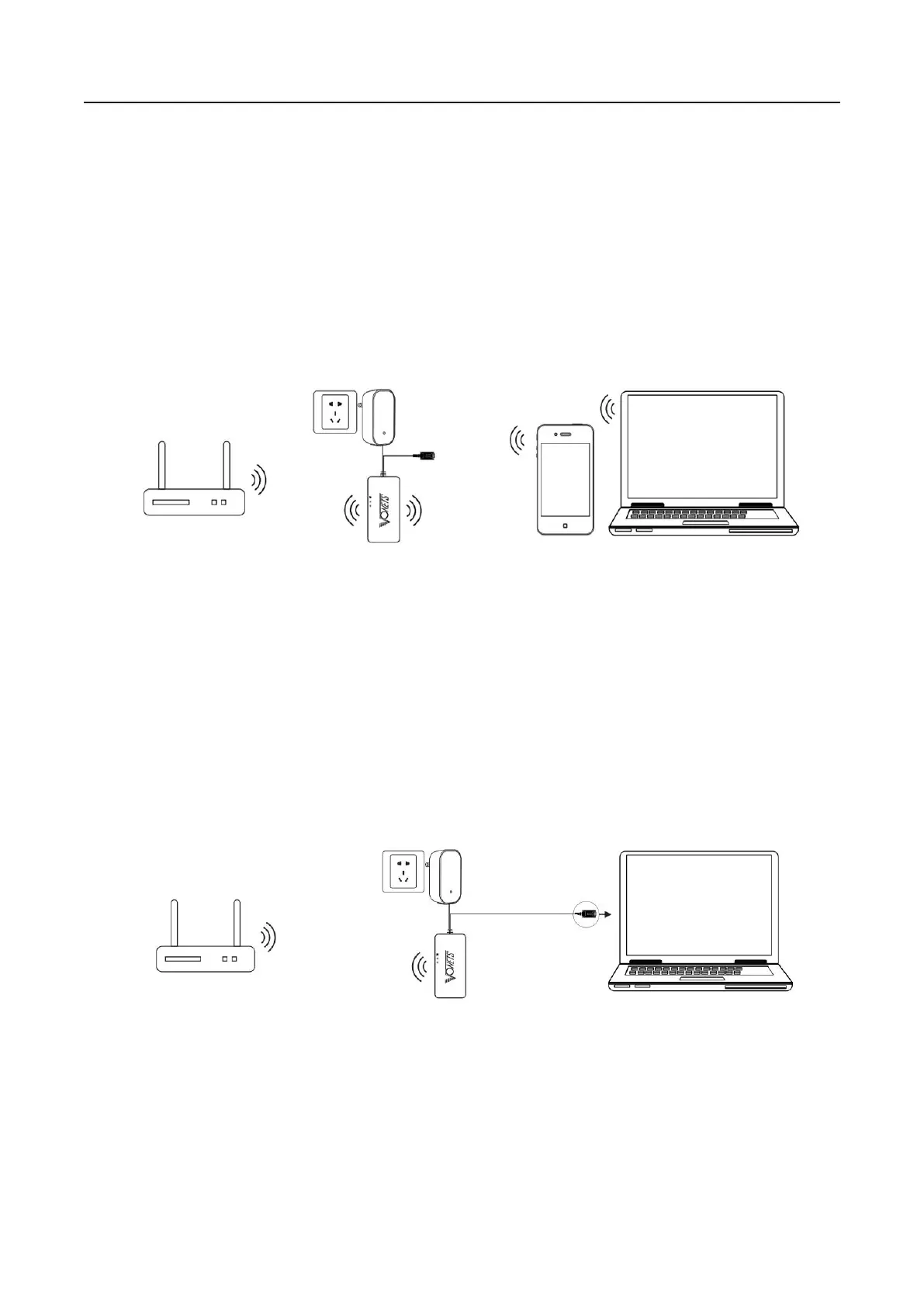VONETS WiFi Bridge/Repeater
3
Application Method
In this application, VONETS devices are used to extend the wireless signal coverage of existing AP
or wireless router. The computer can connect to the device wirelessly. After the VONETS device
adds a source hotspot, its DHCP server is disable by default.
In this application, VONETS devices are used to extend the wireless signal coverage of existing AP
or wireless router. The computer can connect to the device wired. After the VONETS device adds a
source hotspot, its DHCP server is disable by default.
In this application, VOENTS device implements the wireless access function of the wired LAN. The
computer can connect to the device wirelessly. After VONETS device successfully connects to the
wired LAN, its DHCP server is disable by default.
