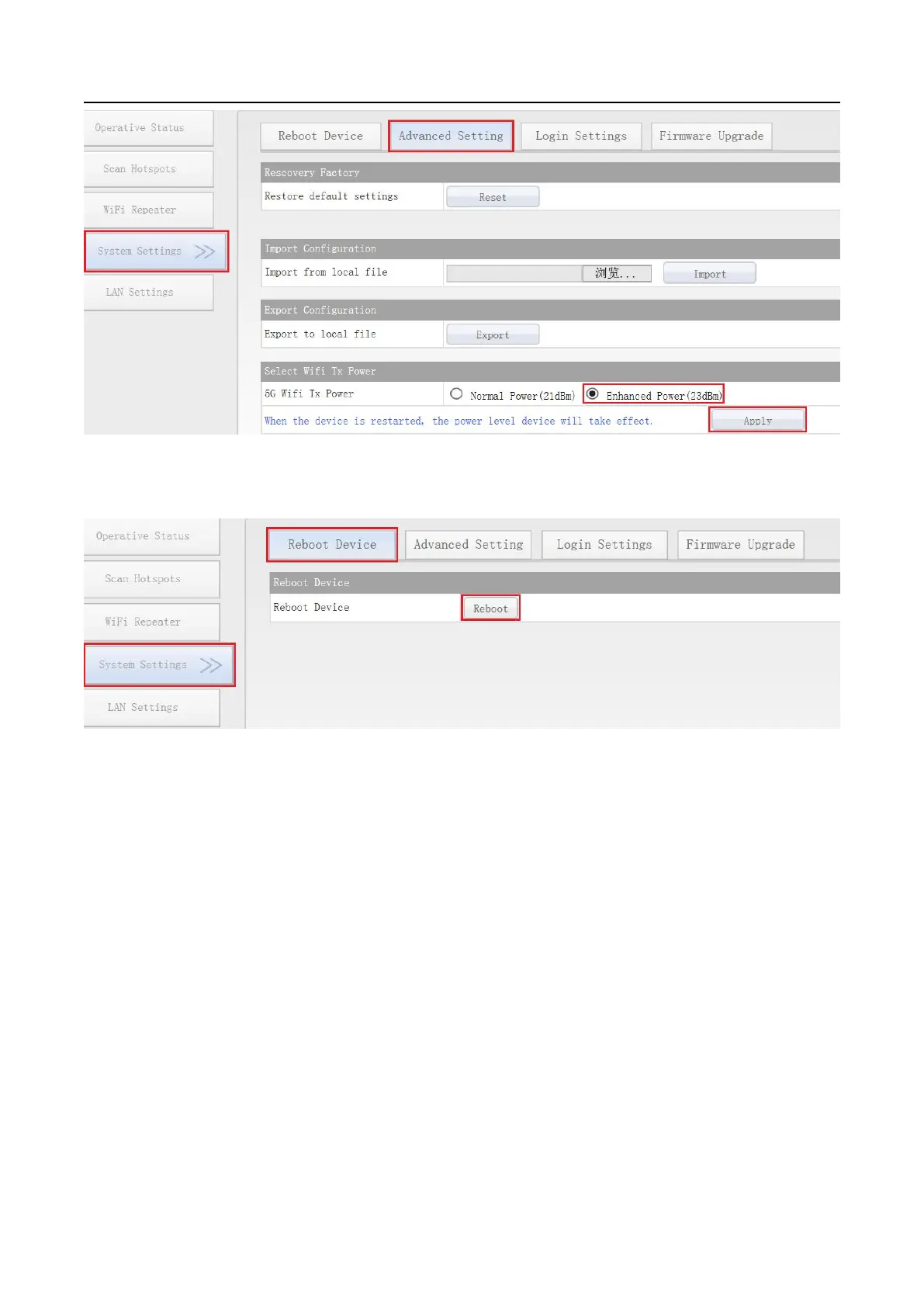VONETS WiFi Bridge/Repeater
9
5) Reboot device, jump to “System Settings”---- “Reboot Device”, click “Reboot”, when it is
finished, then it will take effort
;
Remark 2: When VONETS Bridge connect to external network, the IP address of the device
will change. At this time, when log in configured page, we suggest you enter configured
domain name: http://vonets.cfg. Or in Windows command window, enter the command: ping
vonets.cfg, to get the IP address of the device, then log in configuration page with this IP.
Appendix Frequently Asked Questions
1. How to reset to the factory default parameters?
Power on the device, after 60 seconds, long press Reset button until 5 seconds, the green
light will flash a few, then the device will automatically reset to the factory default
parameters (it will take about 60 seconds to reset the device), during the recovery of the
factory operation, the product can’t be powered off, otherwise it may cause the product to
Damage.
2. Does VONETS bridge support firmware upgrade, how to upgrade?
VONETS bridge supports firmware upgrade, and support online upgrade, please visit
website: www.vonets.com to refer to the related documents.
