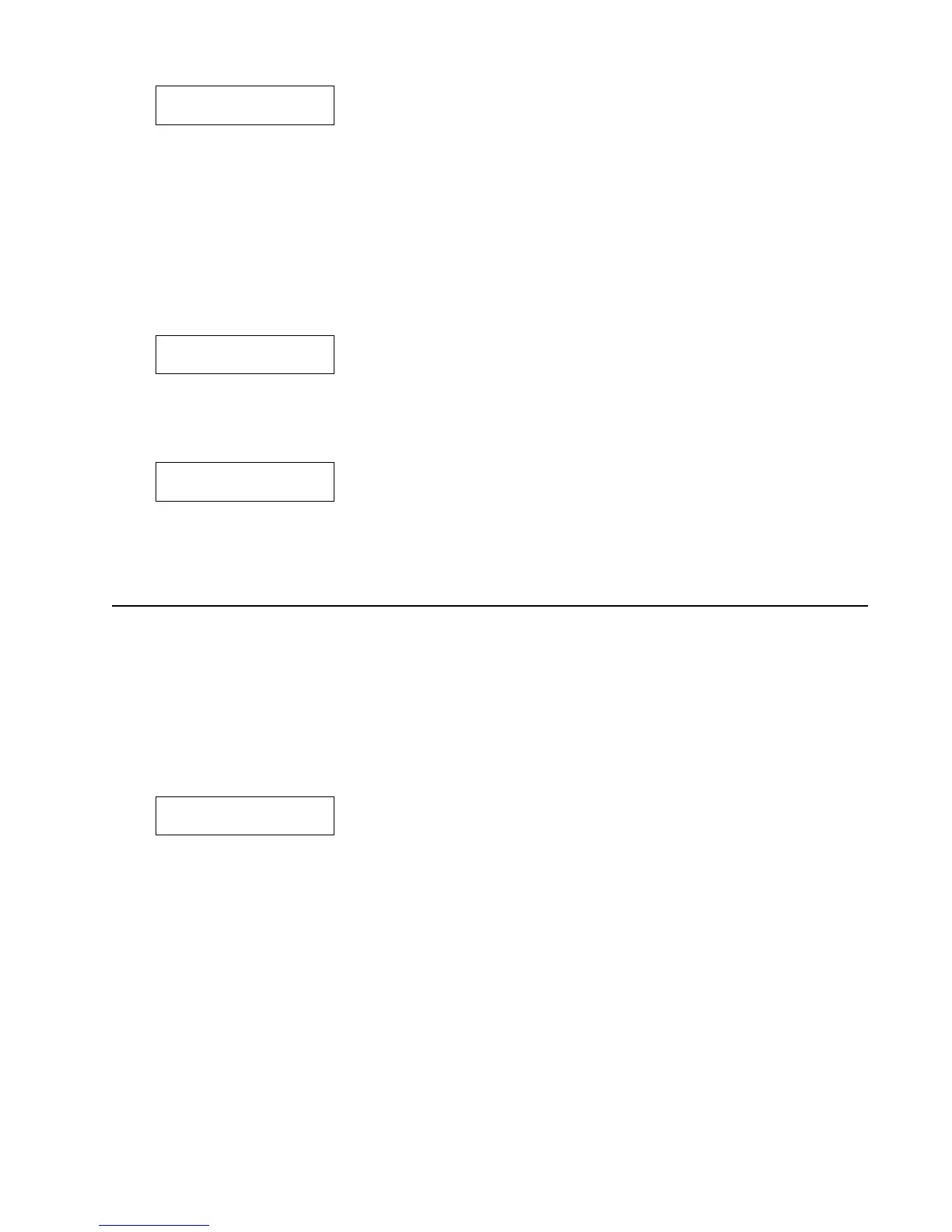10
Press [+/YES] and you will see the message “SENDING MIDI” while the data is being sent
from the MIDI OUT jack.
The Ground Control Pro can have its memory loaded, either from a computer or from another
Ground Control Pro. To receive memory, enter Setup mode by pressing both [SETUP MODE]
buttons at the same time, then select this category by pressing [MIDI].
Press [SELECT 2] twice until the display says:
Once you see this message, you can load the memory back into the MIDI IN jack. As soon as
the Ground Control Pro starts receiving a valid System Exclusive message, it will display:
The number “001” will count up showing your progress. When it has received the entire mes-
sage, it will flash “DONE” for a few seconds.
INSTANT ACCESS
The Ground Control Pro allows you to use buttons 1 through 8 for instant access. Normally,
presets are organized in banks of 10. To use the Instant Access feature, you must select the “4
Presets/Bank” option. This frees the upper two rows since you only need the bottom row of 4
buttons to recall your presets.
To select the 4 preset/bank option, enter Setup mode by pressing both [SETUP MODE] buttons
at the same time, then press [UTILITY], followed by [SELECT 2]. The display should read:
Press [+/YES] to select “4 PRST/BANK”. Now you’re ready to setup your instant access buttons.
The factory setting is for buttons 1-8 to control loops 1-8 in GCX #1, respectively. You can
redefine each button to control any one of the following:
•Any loop of your GCX Guitar Audio Switcher(s).
• Start and Stop a MIDI sequencer.
• Send a MIDI continuous controller on/off message.
To configure your instant access buttons, enter Setup mode by pressing both [SETUP MODE]
buttons at the same time, then select this category by pressing [INSTANT ACCESS].
This display will show:
10 PRST/BANK
RECEIVED /001
RECEIVE MEM
XMIT MEM Y/N