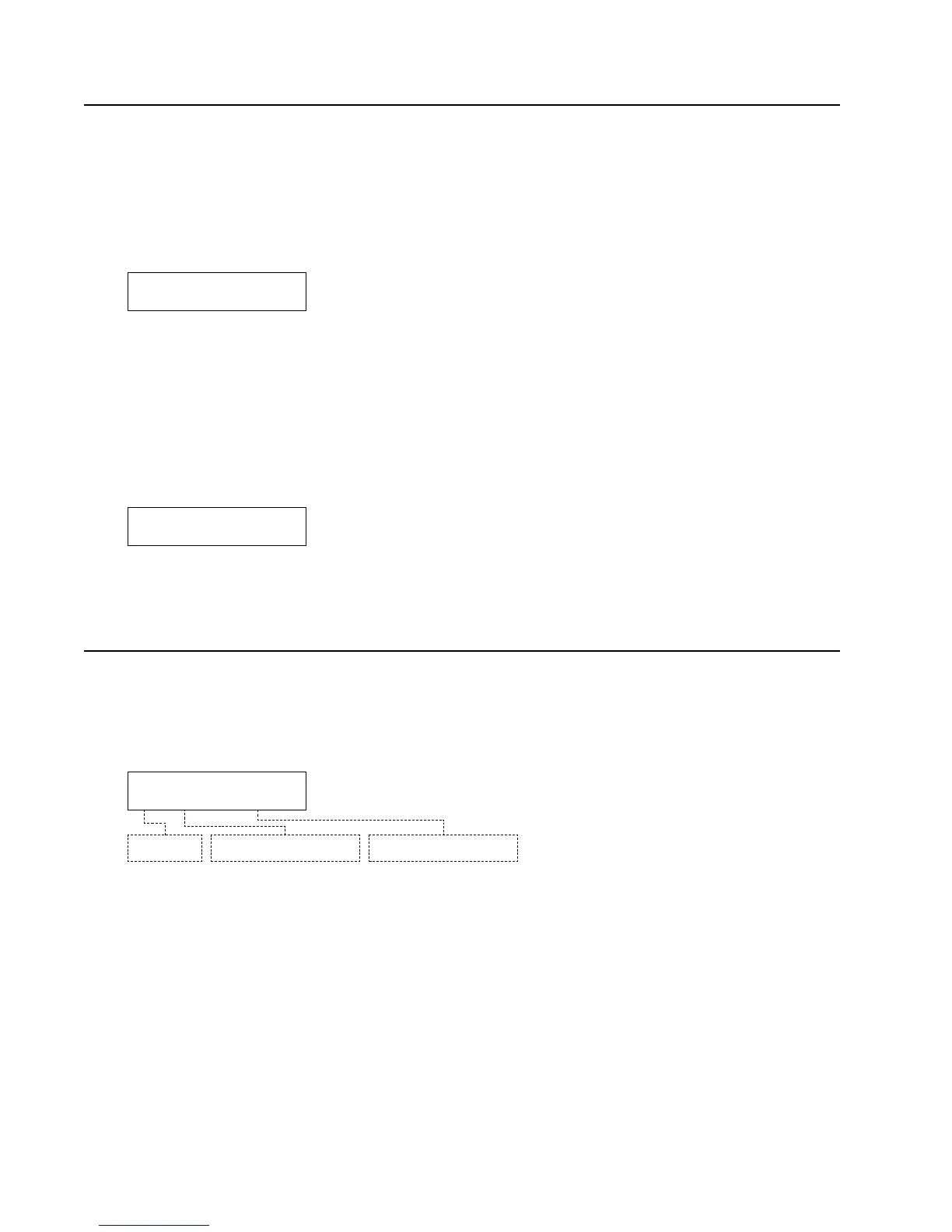19
CONTROLLING THE GCX GUITAR AUDIO SWITCHER
The Ground Control Pro is capable of controlling four GCX Guitar Audio Switchers for up to
32 loops. Before you can control your GCX(s), you must enable them from the Expanders cat-
egory of Setup mode.
To program loops on a GCX, first select a preset and enter EDIT mode.
Then press [SELECT 2] until you see:
Now press [1] through [8] to turn on or off the appropriate loops. The LEDs above each button
show the current status of the loop. If you have additional GCX units, press [SELECT 2] to
select “GCX-2” and repeat as necessary.
If you don’t want the GCX loops to be changed, then you can disable the GCX for this preset.
To do this, while you’re at the “GCX-1” screen, press [-/NO]. The display will flash DISABLED,
then change to:
To enable the GCX again, you can either press [+/YES] or just change any loop by pressing
one of the buttons [1] through [8].
USING EXPRESSION PEDALS
Before using expression pedals, you need to enable them from the Pedal category of Setup mode.
After you select a preset and enter Edit mode, you can specify what each expression pedal will
control by pressing [SELECT 2] until you see the following display:
Pedal
This tells you which pedal you are editing. Press [SELECT 2] again to select pedal #2.
Current Value
This shows you what position is being read from the expression pedal. It’s really just a diagnostic
tool so that you know if the pedal is working properly. Wiggle the pedal and make sure the
numbers change and your device is responding properly. If the numbers are changing, then the
Ground Control Pro is definitely sending the specified MIDI messages.
Message Type
Now you need to choose a MIDI message type. It doesn’t matter which you choose as long as
it matches the message type that your device is set to respond to. The choices are:
Message TypeCurrent ValuePedal
P1. 064 CTL007
(GCX-1)
GCX-1
