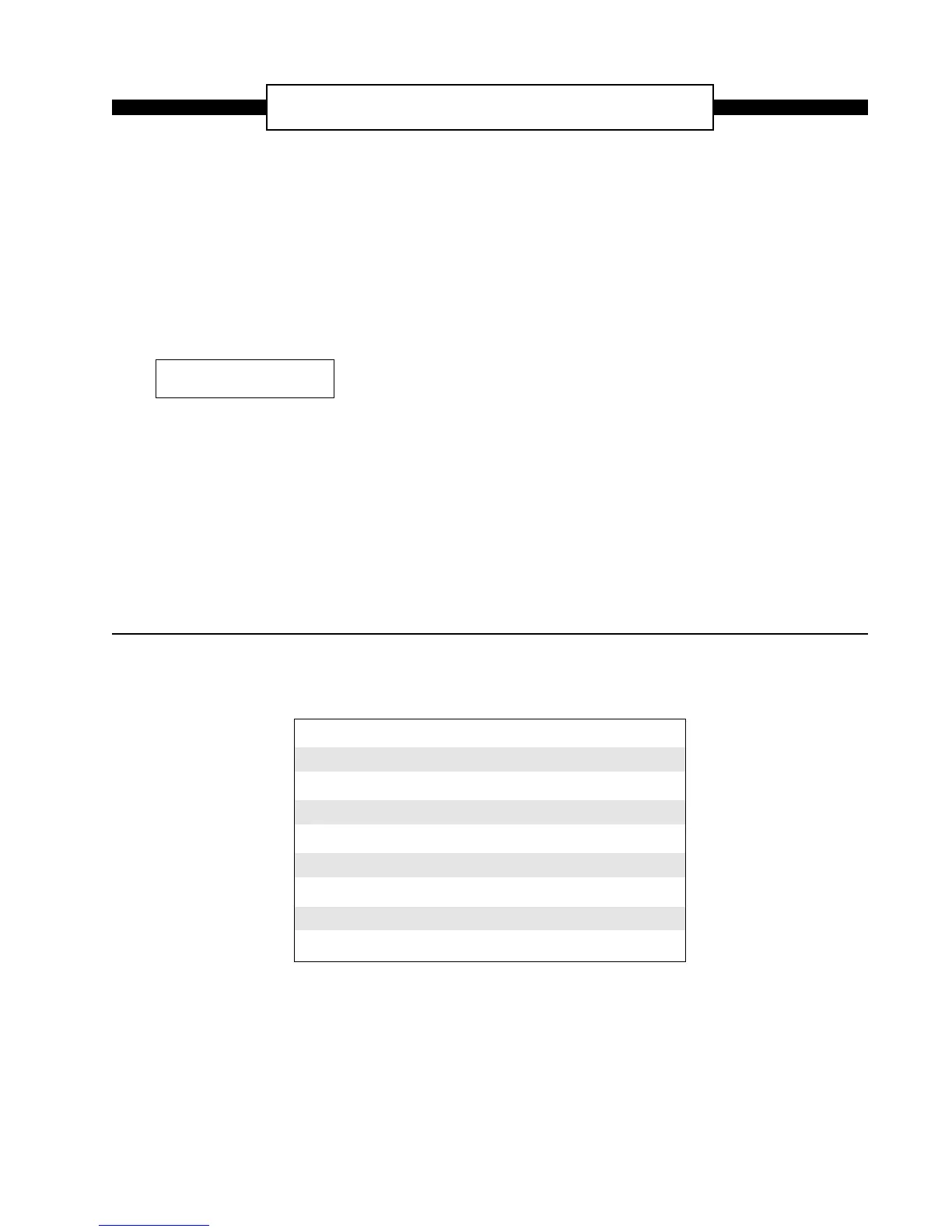22
LINE6 POD & FLEXTONE II
The Ground Control Pro is a perfect companion to any MIDI controlled digital modeling amps
such as the Line6 POD and Flextone II. To make it even easier to use with these devices, we
have provided some special setups already programmed in for you.
First you need to initialize the Ground Control Pro’s memory with our special setup. To do
this, enter Setup mode by pressing both [SETUP MODE] buttons at the same time, then press
[SPECIAL]. Press [SELECT 2] to choose either “POD” or “Flextone II” (all models). The
display looks like this:
Then press [+/YES]. After the warning and “YOU SURE Y/N” message, press [+/YES] again.
The display will briefly say “WORKING…” and when it’s finished it will flash “DONE”.
Now you can exit Setup mode by pressing either [SETUP MODE] button and answer [+/YES]
to the prompt “EXIT Y/N”.
To access programs in your Flextone II or POD, use [BANK 1] and [BANK 2] to select
between banks 0 through 9. Then use [1] through [4] on the bottom row to call up each program.
The Ground Control Pro will show the names of each amp model on its display.
CONTROLLING INTERNAL EFFECTS
The buttons [1] through [8] on the upper two rows are your instant access buttons. Use them at
any time to control the following features of your Line6 product:
When you call up a new amp model, the LEDs above buttons [1] through [8] will show the
current status off these effects. If you want them to come up differently for that preset, after
you have changed them, press and hold [EDIT] until the Edit LED comes on. Then press
[EDIT] again so you see the display:
FLEXTONE2 ?
Button # Function
1Distortion
2Drive Boost
3EQ
4 Chorus/Rotary/Tremolo
5 Delay
6Reverb
7 Bright
8Wah Off