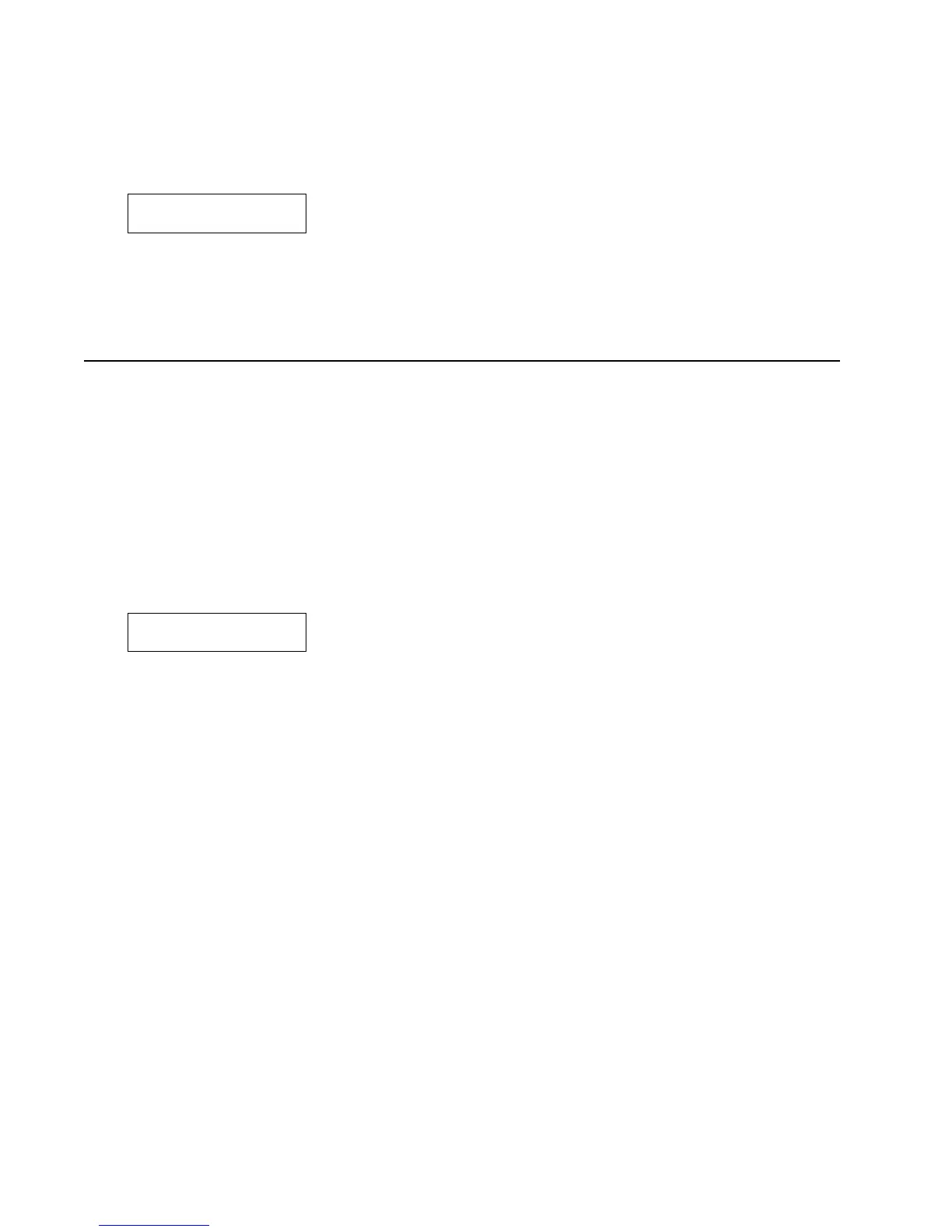13
Initialize Memory
This function restores the Ground Control’s memory to the factory settings. To do this, enter
Setup mode by pressing both [SETUP MODE] buttons at the same time, then press [UTILITY].
Press [SELECT 2] twice, so the display reads:
Press [+/YES]. After the warning and “YOU SURE Y/N” message, press [+/YES] again. The
initialization process can take up to 30 seconds. The display will say “WORKING…” and
when it’s finished it will briefly say “DONE”.
SPECIAL
Special lets you set up your Ground Control Pro to work with the Line6 POD and Flextone2.
If you have one of these products, this is the quickest way to get up and running. You can call
up all of the amp models, plus use our 8 instant access buttons to have direct control of their
built-in effects.
Note: This function will reinitialize the memory in your Ground Control Pro. It will erase
any settings you have already programmed.
To do this, enter Setup mode by pressing both [SETUP MODE] buttons at the same time, then
press [SPECIAL]. Press [SELECT 2] to display the correct device, such as:
Then press [+/YES]. After the warning and “YOU SURE Y/N” message, press [+/YES] again.
The display will briefly say “WORKING…” and when it’s finished it will flash “DONE”.
POD?
INIT MEM Y/N