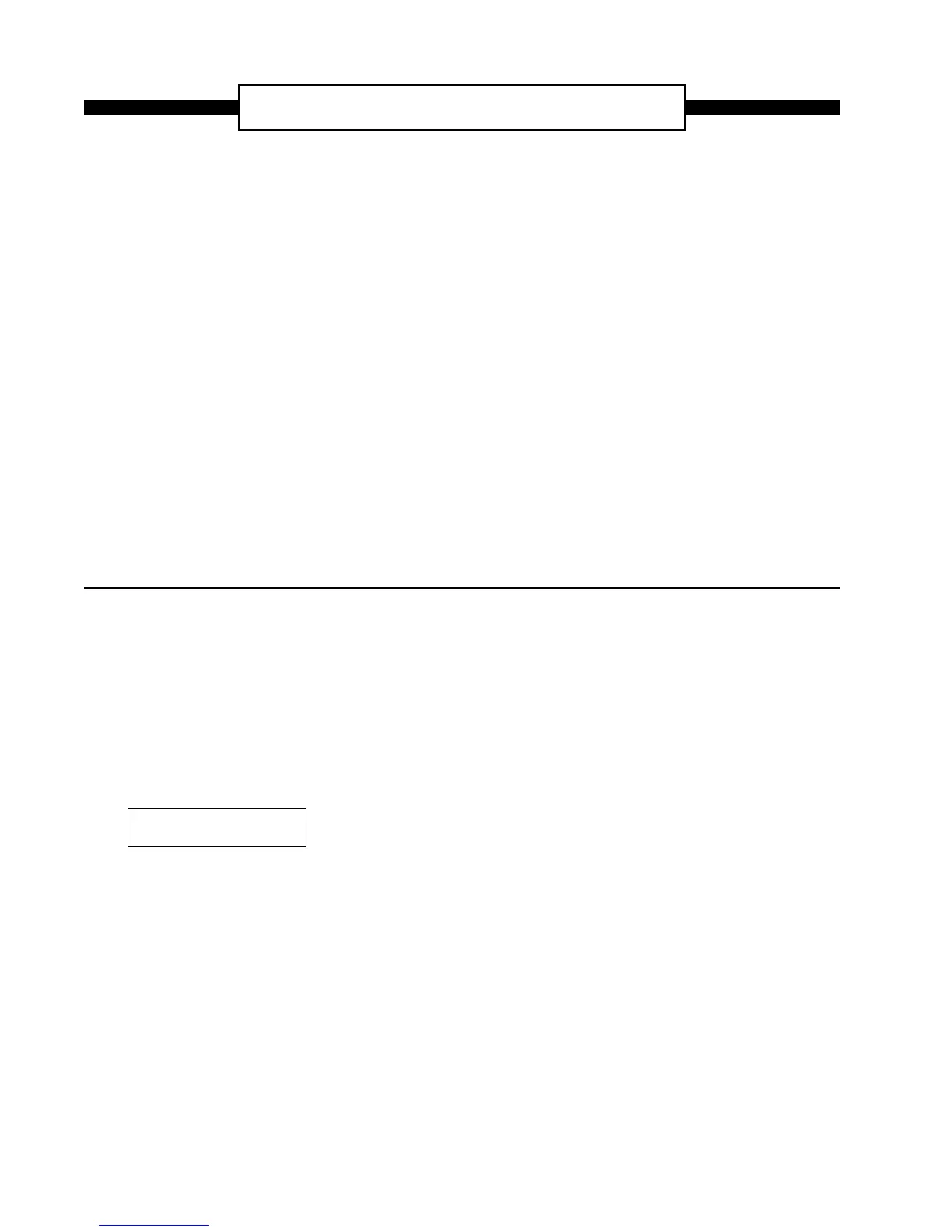5
QUICK START
You can use your Ground Control Pro right out of the box to select programs on any MIDI
controlled device. To do this, the Ground Control Pro must have its factory settings. If you’re
not sure, here’s how to restore them:
1. Enter Setup mode by pressing both [SETUP] buttons (the upper left and right) at the
same time.
2. Press [UTILITY].
3. Press [SELECT 2] twice, it says “INIT MEM Y/N”.
4. Press [+/YES]. It says “YOU SURE Y/N” and press [+/YES] again. When it says
“WORKING…DONE” the memory is restored.
5. To exit Setup mode, press either [SETUP] button. It says “EXIT Y/N” so press [+/YES].
Remember, Quick Start is for those users who want to just plug in your Ground Control Pro
and use it to control a single device as quickly as possible. To fully utilize its power and
flexibility, you should continue reading this manual!
CHANGING MIDI PROGRAMS
To call up a program on your device, choose a BANK for the first digit by pressing
[BANK 1 or 2], then press [0-9] to choose the second digit.
For example, to call up program #21:
1. Press [BANK 2] until you reach BANK 2. (The BANK number is the leftmost digit
in the display).
2. Press [1] to Load (activate) Preset 21; the display says:
Your device should change to its program #21. To access programs 100 through 128, just press
[BANK 2] and go to banks A (100-109), B (110-119) or C (120-128).
If your device isn’t changing programs, make sure that it’s set to respond to MIDI channel #1.
It can also be set for “omni”, which means that it will respond to any MIDI channel.
2 1. INIT