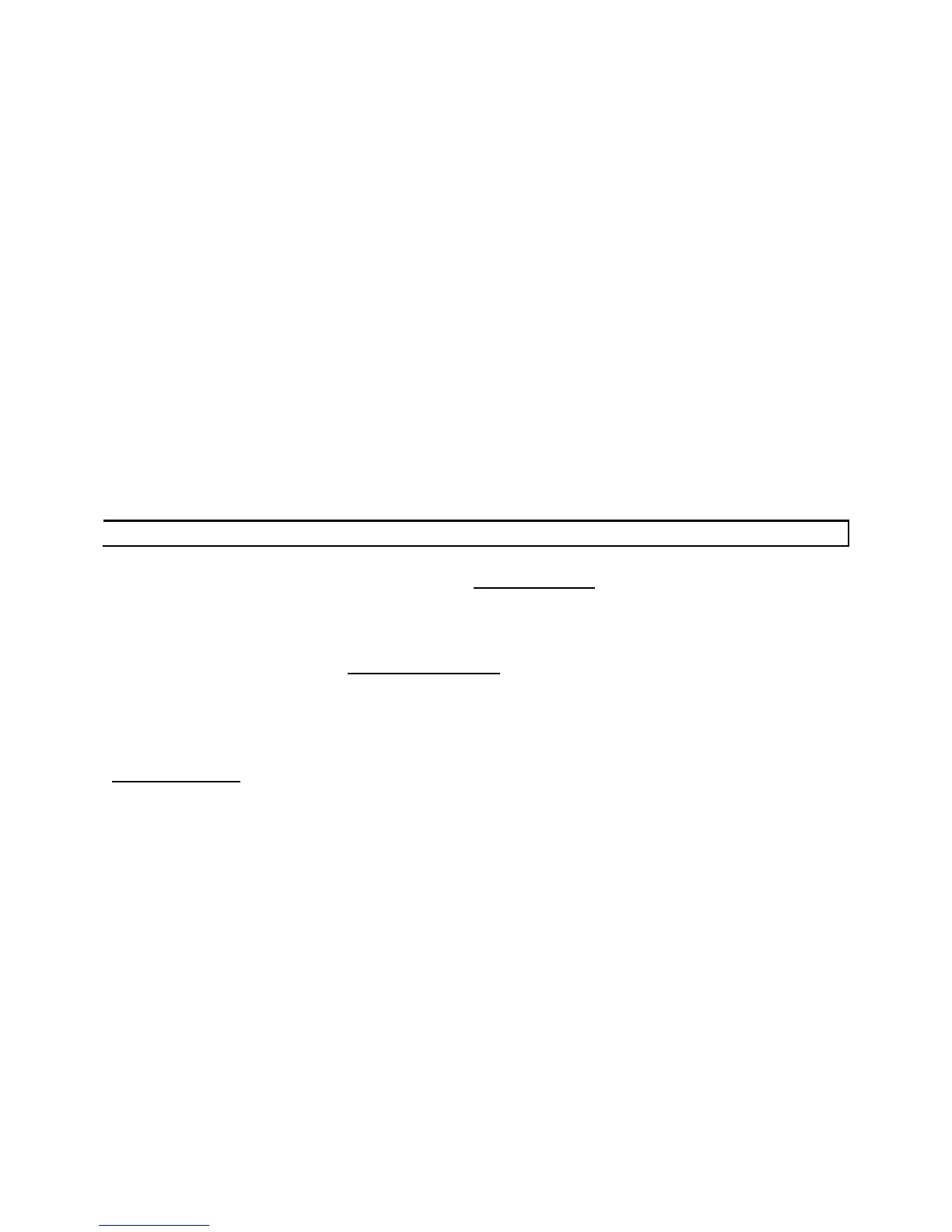5
point where you can break the chain between loops 6 and 7. INSERT SEND connects
to the output of loop 6. INSERT RETURN provides access to the input of loop 7.
For each PX-8+ loop, connect a patch cable from the loop SEND to your effect pedal’s
input. Connect another cable from your pedal’s output back to the loop RETURN.
Normal signal routing is to patch your guitar to the PX-8+ INPUT, and from OUTPUT to
your amplifier.
MIDI
PX8+ will respond to MIDI commands to recall preset combinations of all 8 loops, or to
turn individual loops on and off. You can use any device capable of sending MIDI
program change or control change messages.
Connect a standard 5-pin MIDI cable from your controller’s MIDI out to PX8+ MIDI IN. If
you have additional MIDI devices, connect another MIDI cable from PX8+ MIDI OUT to
the MIDI in of your next device.
OPERATION
The most common way to use PX-8+ is the Preset Method. This is the factory default
setting. This method provides 36 preset effect combinations, plus an instant access
mode to turn individual effects on and off.
Alternately, you can use the Loop Strip Method. This allows PX-8+ to operate as a
simple true bypass loop strip. Buttons 1-8 directly toggle loops 1-8 on and off.
Refer to SETUP: Select Preset or Loop Strip Method (page 7) to change selection.
Preset Method
This method of operation includes two modes, Instant Access mode and Preset mode.
Instant Access mode allows you to directly toggle individual loops on and off. Preset
mode lets you recall preset effect combinations.
There are 36 user defined presets. They are organized in banks 1-9, with 4 presets in
each bank. For each preset, you choose which effects are enabled.
Mode select
Use the IA button to select between Instant Access and Preset modes. The IA button's
LED will glow red to show that you're in Instant Access mode. It will turn green to
indicate Preset mode. All other illuminated LEDs will match the IA button red/green
color, so that you can tell at a glance which mode is selected.