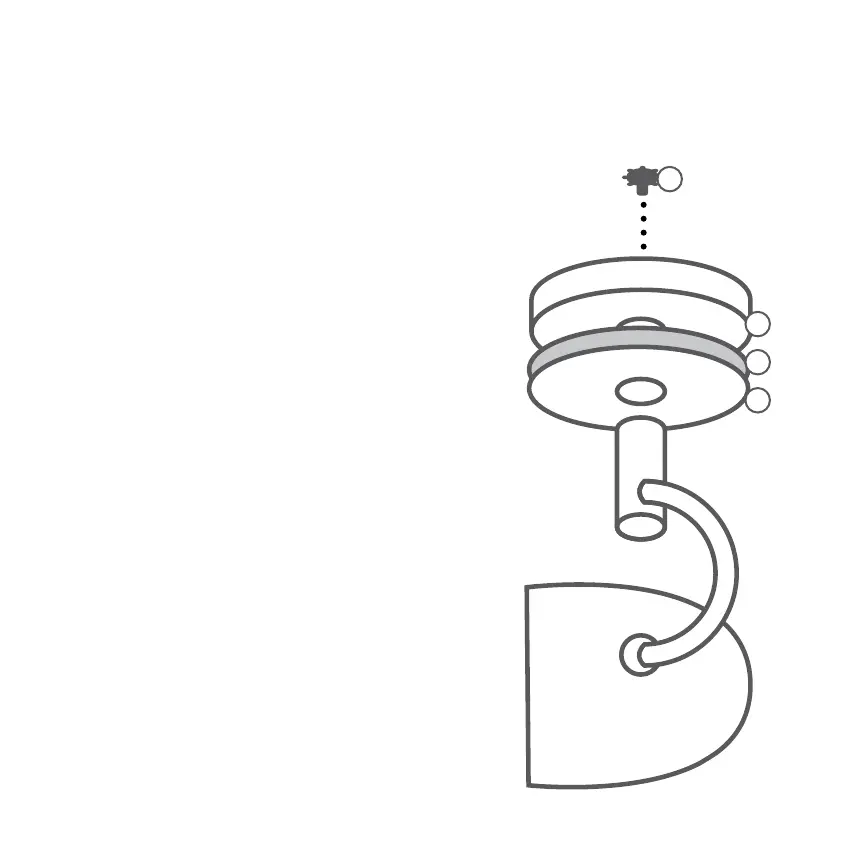8 English
GETTING STARTED
1. Hold your PIVOT 3U upside down.
2. Twist knob (A) on bottom of base plate (B) coun-
terclockwise to remove. Set knob aside.
3. Remove base plate (B) and set aside.
4. Install desired disc (C) on clear plate (D).
5. Reinstall base plate and knob.
Choose from one of the 8 included designs or create
your own using the included template. Find even
more free designs at vornado.com/PivotYourStyle.
BASE ASSEMBLY - DISC CHANGING
Your style is uniquely yours, and the customizable base lets Pivot 3U be you.
A
B
C
D
NOTE: Be GENTLE when handling and cleaning
your clear acrylic plate. It is a delicate surface and
will scratch easily. Do not use any cleansers on the
plate as this will scratch or make the surface cloudy.
We recommend using canned air to remove any
dust.
