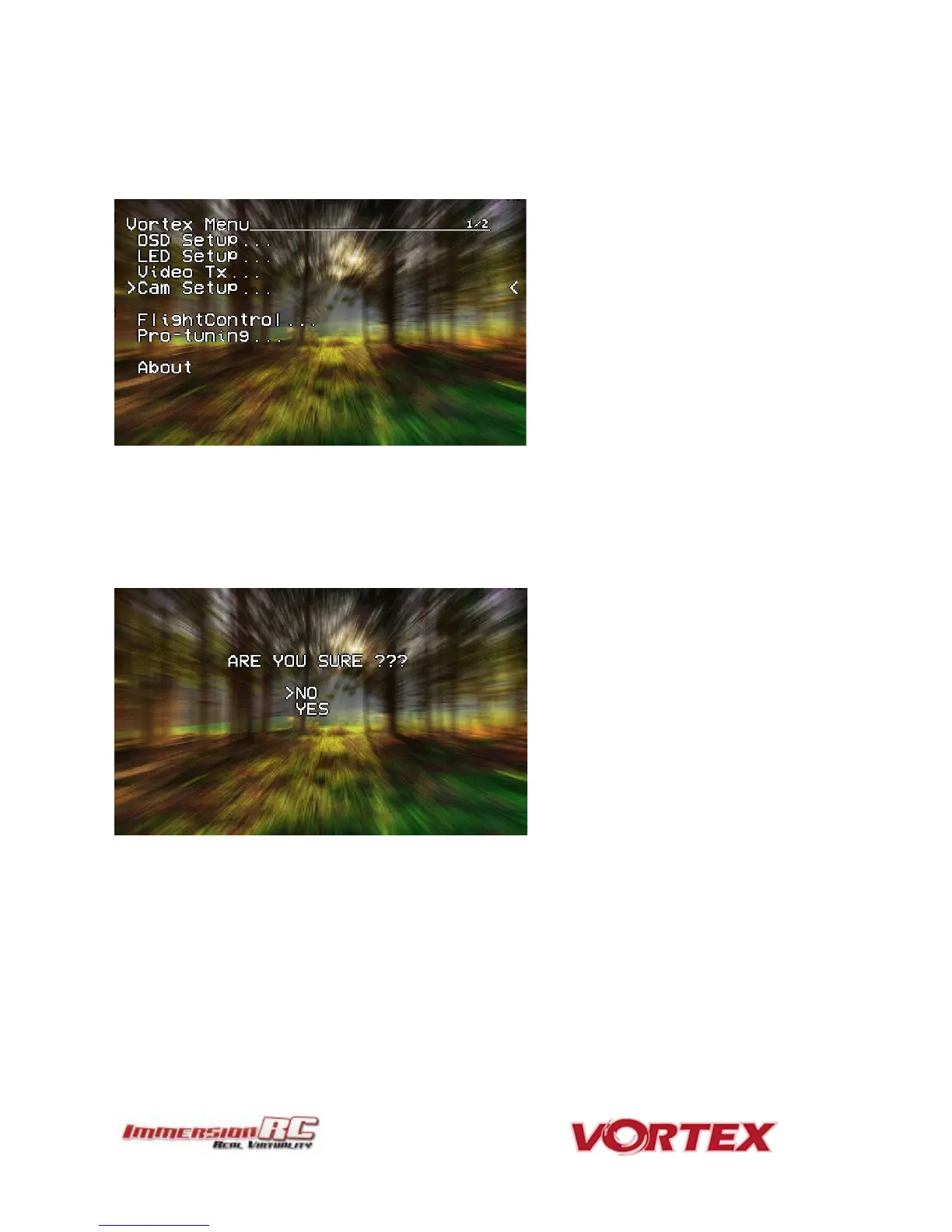The Camera Settings
The Camera Settings menu allows the camera settings to be modified using the camera’s built-in OSD.
Ideal for tweaking settings to optimize the camera for challenging lighting conditions.
A confirmation prompt appears before entering the camera’s OSD menu. When selecting YES, the OSD controls
will change slightly from those used in the Vortex OSD.
For Mode 2 users, the right-stick becomes the OSD setup joystick (up/down/left/right), and the Vortex OSD ‘Enter
Menu’ control (left stick back and left) becomes the ‘select’ function.
A long ‘Enter Menu’ control (1 second or more) returns control to the Vortex OSD.