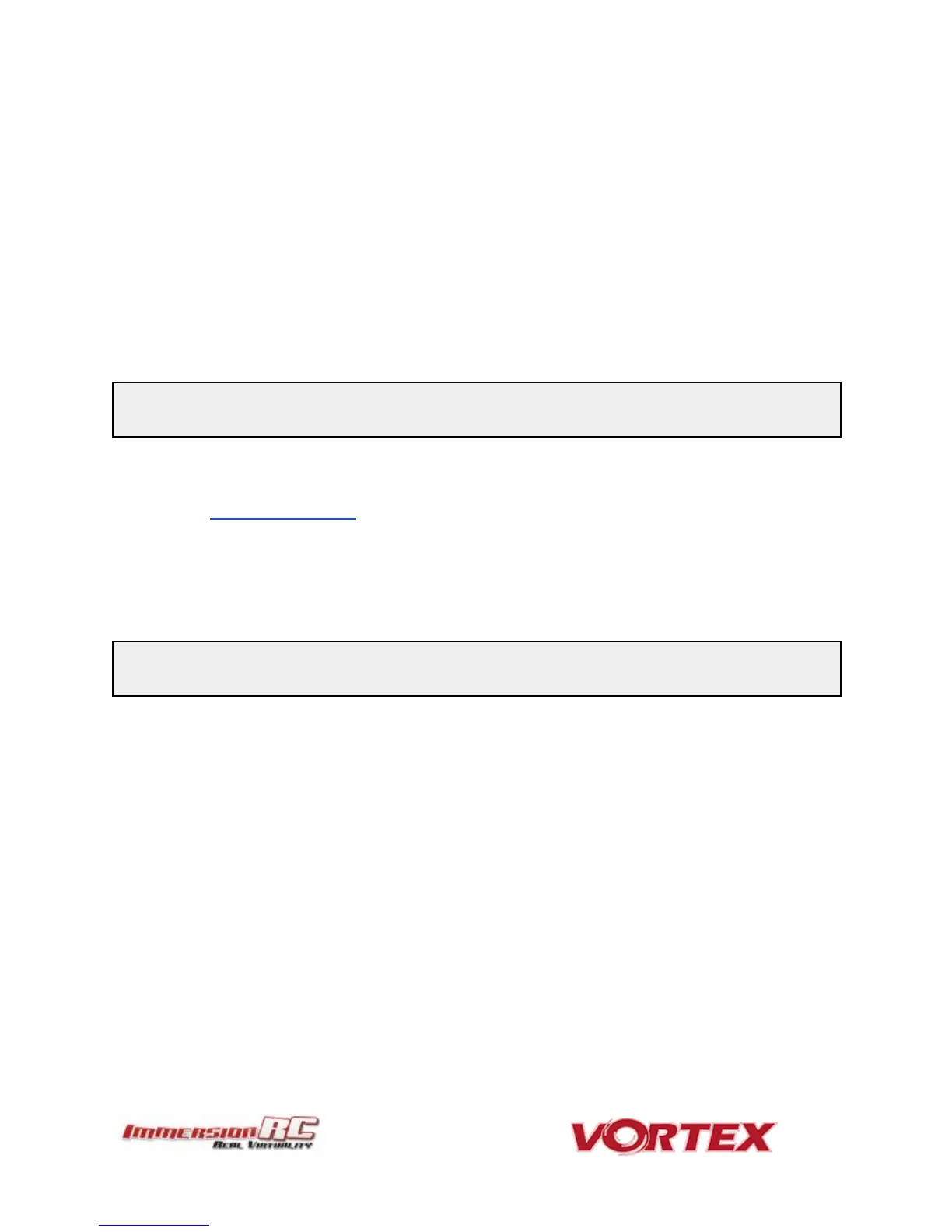Betaflight Open-Source
The development of the Vortex would not have been possible without the effort of a large team of individuals who
invested in the open source flight controller software that running on the Vortex.
The variant of the open source flight controller firmware that we chose to power the Vortex is Betaflight, mainly
due to it’s solid support of the OneShot ESC control protocol.
Since the OSD firmware needs an intimate knowledge of the flight controller API, care must be taken when
installing updated Betaflight builds (IRCSYNERGYF3).
The ImmersionRC team may not have support for Beta, and recently released Betaflight builds the day they are
released, but we are committed to keep up with changes.
Check the ImmersionRC Vortex product page for compatibility information.
NOTE: Do not install new Betaflight builds, nor builds of other Flight Controller software, without first
verifying that they are supported by the Vortex OSD.
Betaflight Configurator Connection
To hook up the Betaflight Configurator, hook up a Personal Computer via a standard Micro-USB cable, to the
connector on the back of the Vortex.
Be aware that making certain changes via the configurator may break compatibility with the Vortex OSD. One
example would be changing the channel order, which is set by the wizard.
Re-running the Vortex setup wizard will reset the Betaflight configuration to defaults.
NOTE: When Vortex will detect a new flight-controller version, it will automatically restart in TX Wizard
mode.
