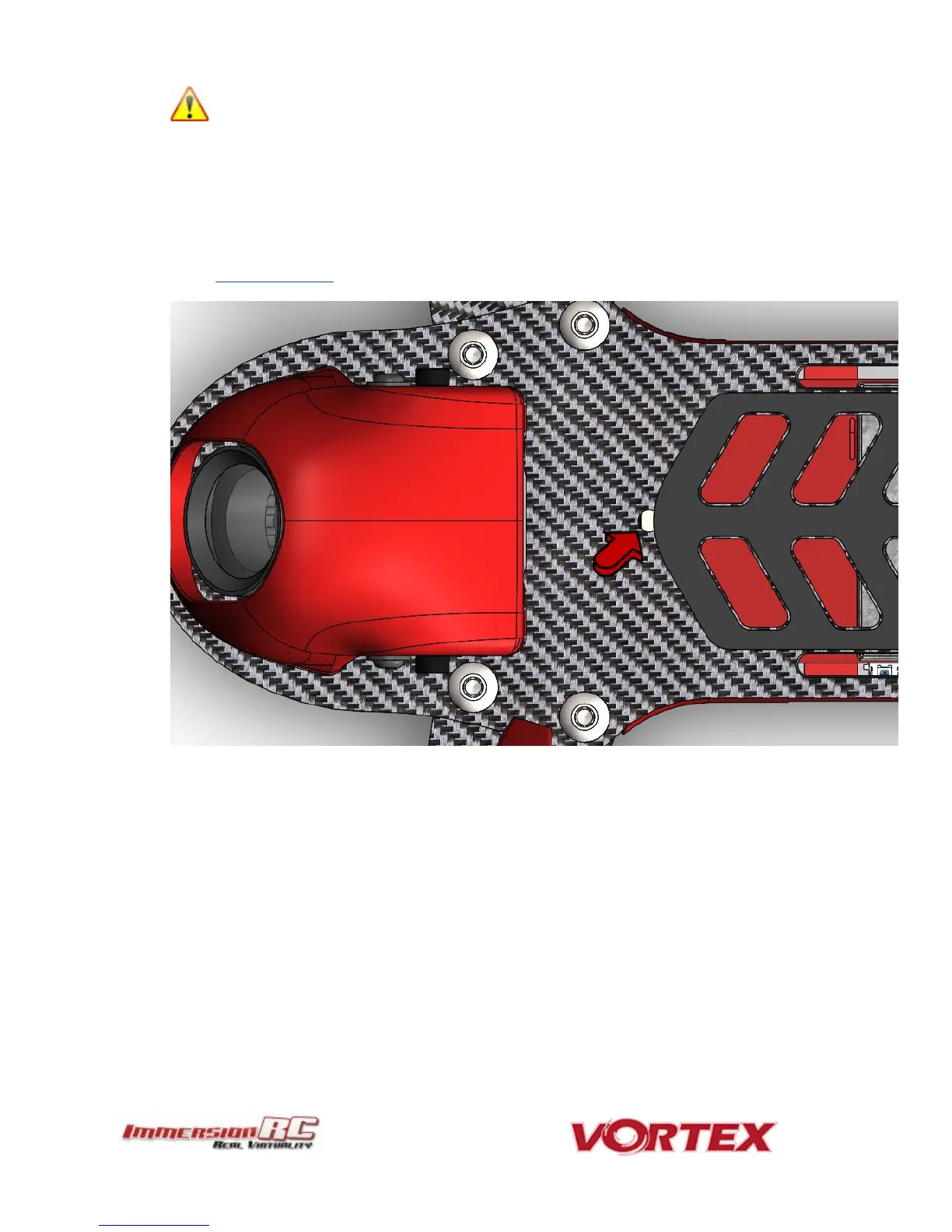WARNING: Be careful how much pressure is placed on this small button. It is a surface-mount part which
may easily be damaged with a heavy-hand. Use an appropriate tool to access the recessed button (a bent
paper-clip works fine), and do not push harder after the first ‘click’ is felt.
3) Synergy FC/OSD button, used to enter firmware update mode in the case of a ‘bricked’ OSD. Note that
we don’t expect this button to ever be needed, but this is where it is located just incase...
See the
Firmware Upgrades
chapter for more details.
4) Receiver Connector (All Protocols, CPPM, SBus, DSMX™, etc.)
The Vortex 150 Mini has a single connector for all supported receivers. 5V and 3.3V power supplies are
available, to support most of the commonly used receivers on the market today. In most cases, one of the
supplied cables will suffice, but if a cable must be built, follow the pinout below:
