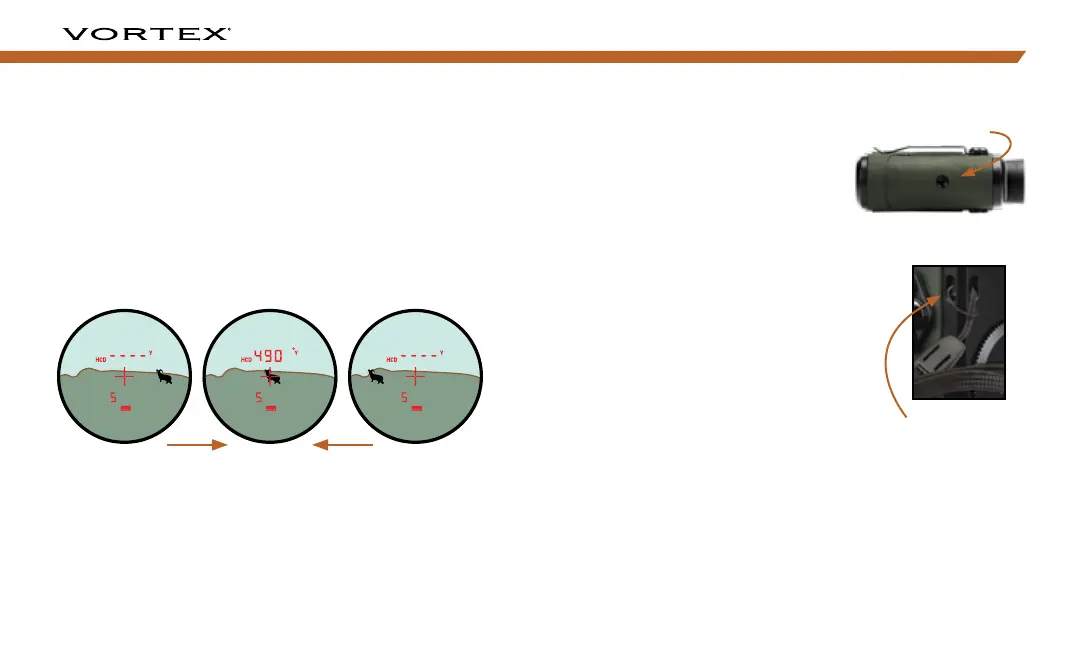15 14
RANGER
®
13 0 0
LASER RANGEFINDER
Scan Feature
The Scan feature can be used to range moving targets
or help range smaller targets on uniform backgrounds in
either HCD or LOS modes. Once powered up, press and
hold the Measure button and scan laser back and forth,
watching for changes in the yardage number as crosshairs
move across the target object. A blinking “S” display
indicates Scan Ranging is activated.
Scanning to get range:
Scan back and forth, watching for yardage
number to display or change.
Maintenance
• Use lens brush to remove dust or grit from lenses.
• Use a clean lens cloth or tissue to remove smudges or
smears from lenses.
• Store rangefinder in a dry location away from direct sunlight.
Tripod Socket
Loop lanyard through
attachment sockets.
Lanyard
When not using a tripod, the
lanyard provides a secure way to
carry your rangefinder.
Tripod Use for Ranging
Using a tripod to steady the
rangefinder will increase your
ability to range small targets at
longer distances. If the Ranger
®
1300 is used on a tripod,
the reticle may appear tilted
depending on tripod level.
