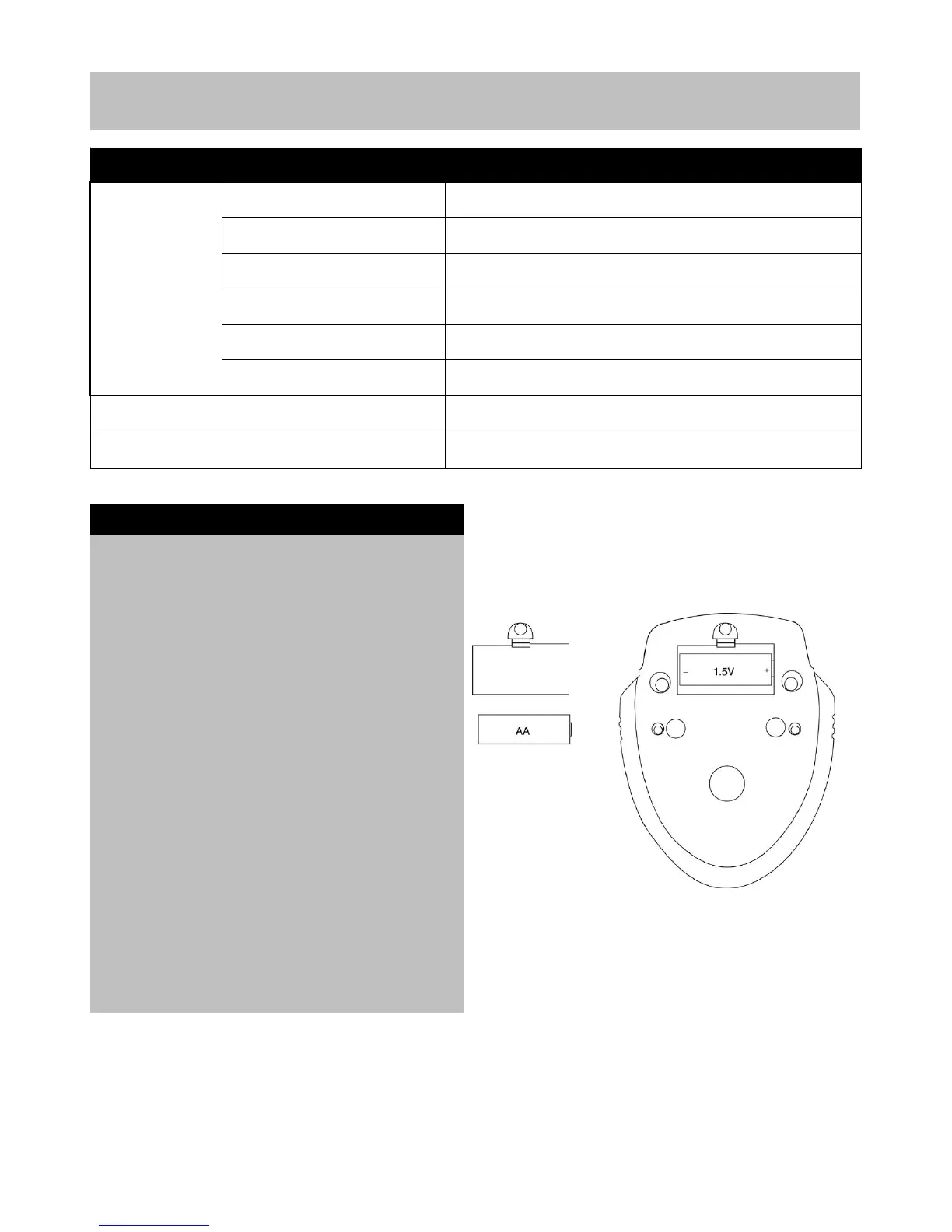00:00 – 99:59 (Minute: Second )
Replacement of the battery
1. Remove the battery cover on the back of the
2. Replace 1.5V (AA) battery.
3. Make sure the battery is installed correctly
and the polarities are correct.
4. If the display is not clear or only partial
segments appeared, remove the battery and
wait for 15 seconds before re-installing it.
5. The battery life is approx. 10 months under
6. When the battery is removed, all the
functional values will reset to zero.